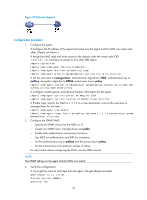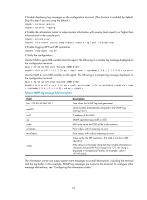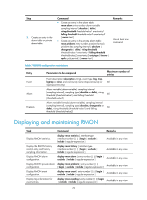HP 6125G HP 6125G & 6125G/XG Blade Switches Network Management and Mon - Page 72
Field, Description, Verify the configuration
 |
View all HP 6125G manuals
Add to My Manuals
Save this manual to your list of manuals |
Page 72 highlights
# Enable displaying log messages on the configuration terminal. (This function is enabled by default. Skip this step if you are using the default.) terminal monitor terminal logging # Enable the information center to output system information with severity level equal to or higher than informational to the console port. system-view [Agent] info-center source snmp channel console log level informational # Enable logging GET and SET operations. [Agent] snmp-agent log all # Verify the configuration: Use the NMS to get a MIB variable from the agent. The following is a sample log message displayed on the configuration terminal: %Jan 1 02:49:40:566 2011 Sysname SNMP/6/GET: seqNO = srcIP = op = node = value= Use the NMS to set a MIB variable on the agent. The following is a sample log message displayed on the configuration terminal: %Jan 1 02:59:42:576 2011 Sysname SNMP/6/SET: seqNO = srcIP = op = errorIndex = errorStatus = node = value = Table 6 SNMP log message field description Field Jan 1 02:49:40:566 2011 seqNO srcIP op node erroIndex errorStatus value Description Time when the SNMP log was generated. Serial number automatically assigned to the SNMP log, starting from 0. IP address of the NMS. SNMP operation type (GET or SET). MIB node name and OID of the node instance. Error index, with 0 meaning no error. Error status, with noError meaning no error. Value set by the SET operation. This field is null for a GET operation. If the value is a character string that has invisible characters or characters beyond the ASCII range 0 to 127, the string is displayed in hexadecimal format, for example, value = [hex]. The information center can output system event messages to several destinations, including the terminal and the log buffer. In this example, SNMP log messages are output to the terminal. To configure other message destinations, see "Configuring the information center." 65