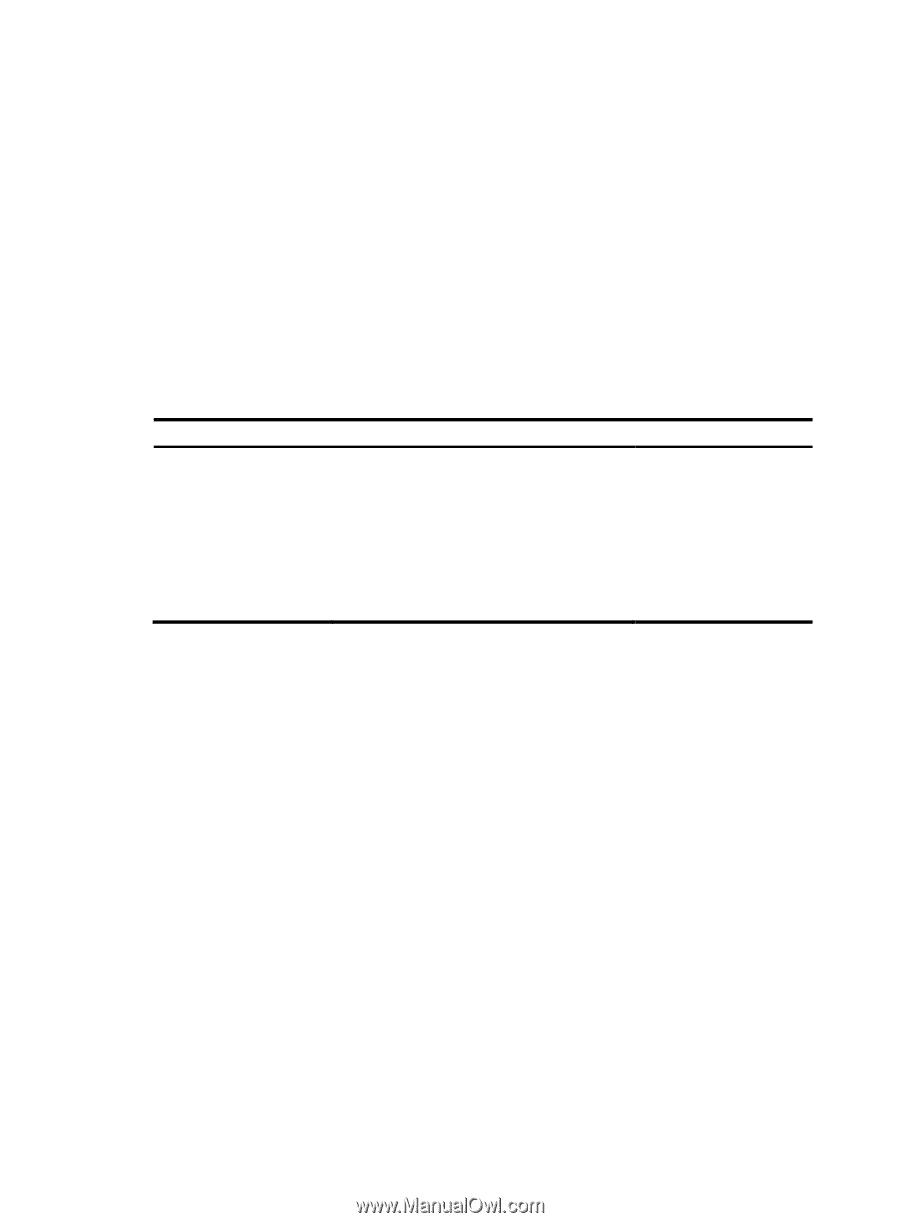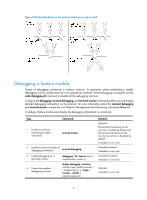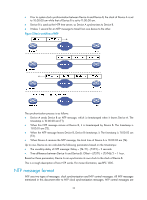HP 6125G HP 6125G & 6125G/XG Blade Switches Network Management and Mon - Page 12
Using a tracert command to identify failed or all nodes in a path, System debugging
 |
View all HP 6125G manuals
Add to My Manuals
Save this manual to your list of manuals |
Page 12 highlights
icmp-extensions compliant command on the devices. For more information about this command, see Layer 3-IP Services Command Reference. For an IPv6 network: • Enable sending of ICMPv6 timeout packets on the intermediate devices (the devices between the source and destination devices). If the intermediate devices are HP devices, execute the ipv6 hoplimit-expires enable command on the devices. For more information about this command, see Layer 3-IP Services Command Reference. • Enable sending of ICMPv6 destination unreachable packets on the destination device. If the destination device is an HP device, execute the ipv6 unreachables enable command. For more information about this command, see Layer 3-IP Services Command Reference. Using a tracert command to identify failed or all nodes in a path Task Display the routes from source to destination. Command • For an IPv4 network: tracert [ -a source-ip | -f first-ttl | -m max-ttl | -p port | -q packet-number | -tos tos | -vpn-instance vpn-instance-name | -w timeout ] * host • For an IPv6 network: tracert ipv6 [ -f first-ttl | -m max-ttl | -p port | -q packet-number | -tos tos | -w timeout ] * host Remarks Use one of the commands. Available in any view. System debugging The device supports various debugging for the majority of protocols and features and provides debugging information to help users diagnose errors. Debugging information control switches The following two switches control the display of debugging information: • Protocol debugging switch-Controls protocol-specific debugging information. • Screen output switch-Controls whether to display the debugging information on a certain screen. As shown in Figure 3, assume that the device can provide debugging for the three modules 1, 2, and 3. The debugging information can be output on a terminal only when both the protocol debugging switch and the screen output switch are turned on. Output of debugging information depends on the configurations of the information center and the debugging commands of each protocol and functional module. Debugging information is typically displayed on a terminal (including console or VTY) for display. You can also send debugging information to other destinations. For more information, see "Configuring the information center." 5