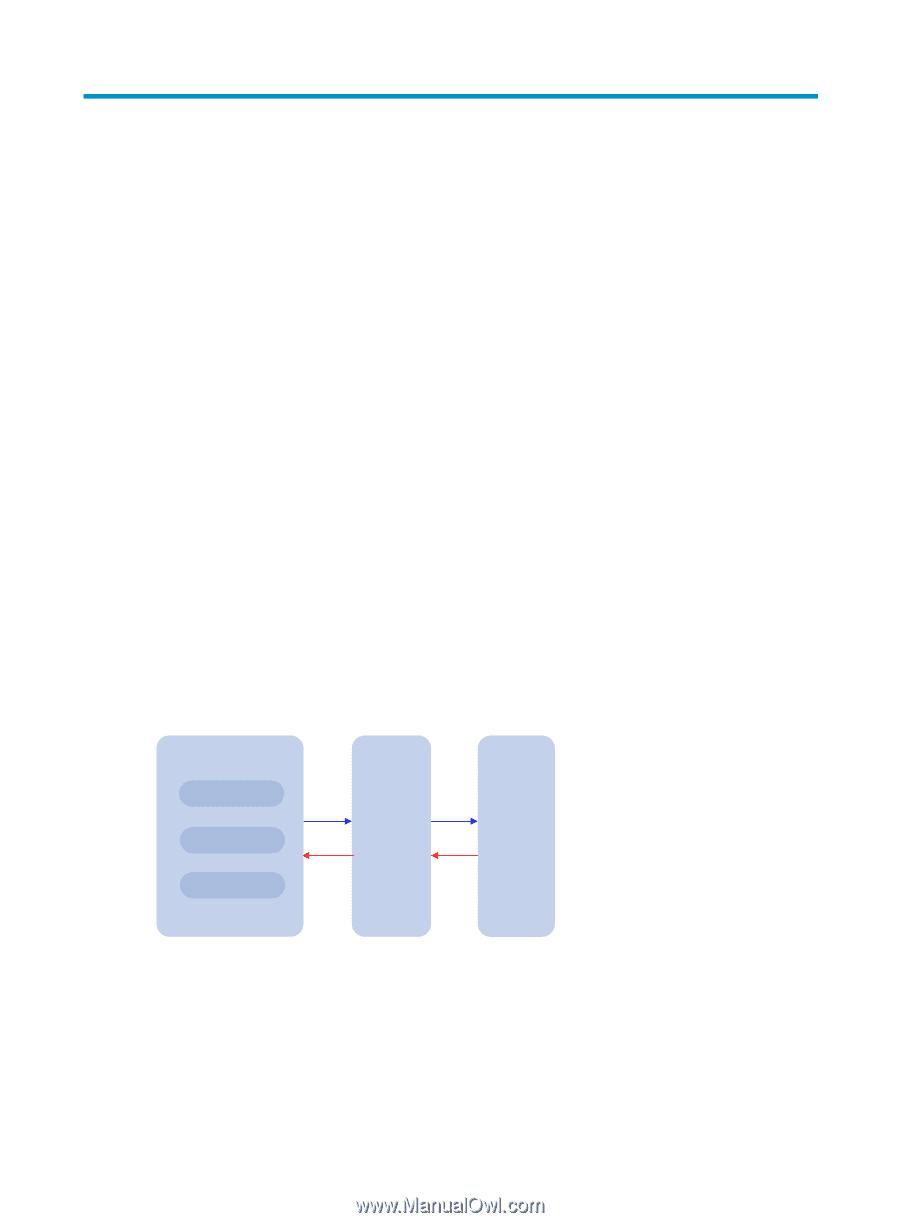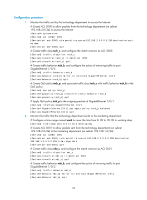HP 6125G HP 6125G & 6125G/XG Blade Switches Network Management and Mon - Page 103
Configuring NQA, Overview, NQA features, Supporting multiple test types
 |
View all HP 6125G manuals
Add to My Manuals
Save this manual to your list of manuals |
Page 103 highlights
Configuring NQA Overview Network Quality Analyzer (NQA) can perform various types of tests and collect network performance and service quality parameters such as delay jitter, time for establishing a TCP connection, time for establishing an FTP connection, and file transfer rate. With the NQA test results, you can diagnose and locate network faults, be aware of network performance in time and take proper actions to correct any problems. NQA features Supporting multiple test types Ping uses only the Internet Control Message Protocol (ICMP) to test the reachability of the destination host and the round-trip time. As an enhancement to ping, NQA supports more test types and functions. NQA supports 11 test types: ICMP echo, DHCP, DNS, FTP, HTTP, UDP jitter, SNMP, TCP, UDP echo, voice, and DLSw. NQA enables the client to send probe packets of different test types to detect the protocol availability and response time of the peer. Test results help you understand network performance. Supporting the collaboration function Collaboration is implemented by establishing reaction entries to monitor the detection results of NQA probes. If the number of consecutive probe failures reaches a limit, NQA informs the track module of the detection result, and the track module triggers other application modules to take predefined. Figure 36 Implement collaboration Application modules Detection module VRRP Static routing Policy-based routing Track module NQA reaction entries The collaboration comprises the following parts: the application modules, the track module, and the detection modules. • A detection module monitors objects, such as the link status, and network performance, and informs the track module of detection results. • Upon the detection results, the track module changes the status of the track entry and informs the associated application module. The track module works between the application modules and the detection modules. It hides the differences among detection modules from application modules. 96