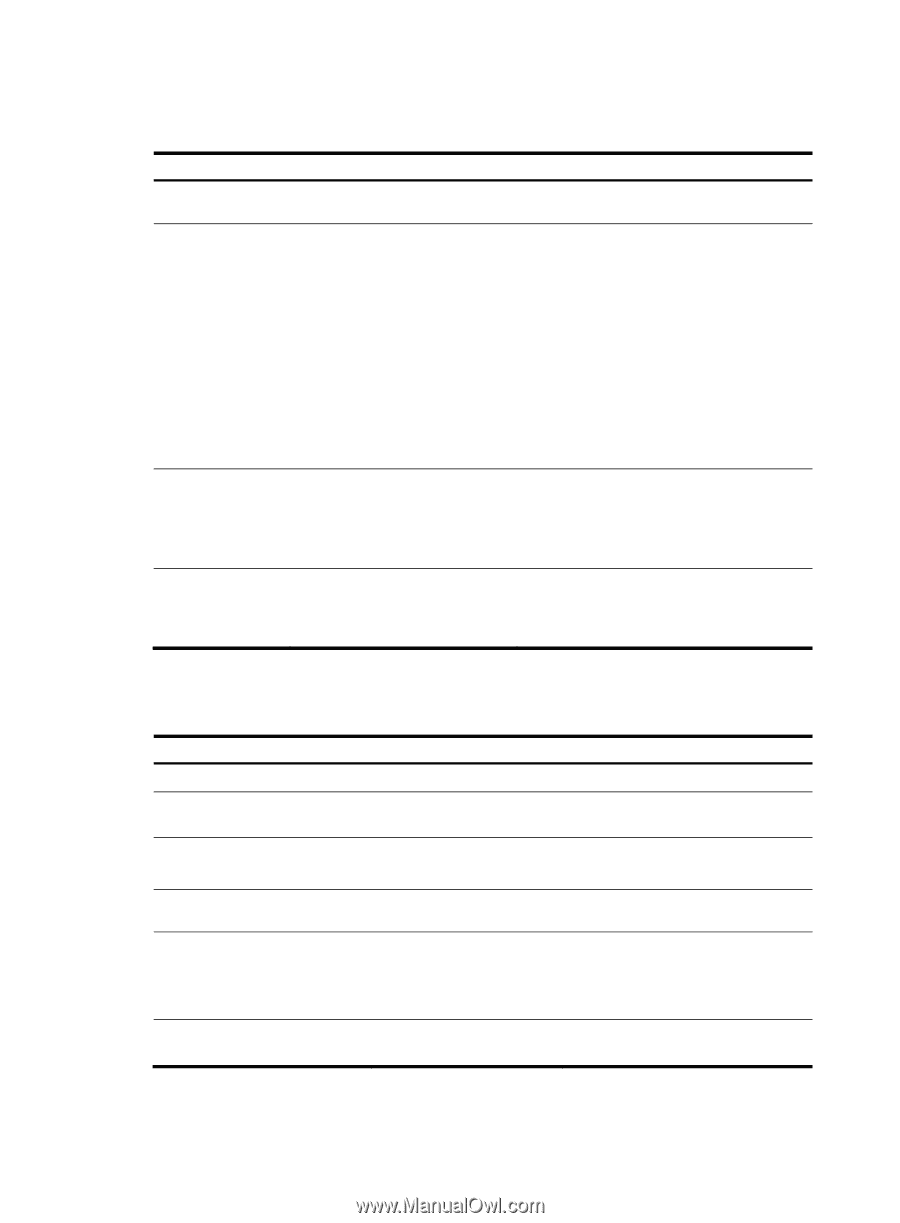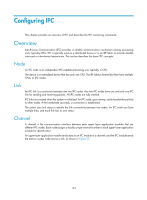HP 6125G HP 6125G & 6125G/XG Blade Switches Network Management and Mon - Page 146
Configuring the sFlow agent and sFlow collector, Configuring flow sampling
 |
View all HP 6125G manuals
Add to My Manuals
Save this manual to your list of manuals |
Page 146 highlights
Configuring the sFlow agent and sFlow collector Step 1. Enter system view. Command system-view 2. Specify the IP address for the sflow agent { ip ip-address | ipv6 sFlow agent. ipv6-address } sflow collector collector-id { { ip 3. Configure the ip-address | ipv6 ipv6-address } | sFlow collector. datagram-size size | description text | port port-number | time-out seconds } * 4. Specify the source IP sflow source { ip ip-address | ipv6 address of sent ipv6-address } * sFlow packets. Remarks N/A Optional Not specified by default. The device periodically checks the existence of the sFlow agent address. If the sFlow agent has no IP address configured, the device automatically selects an interface IP address for the sFlow agent but does not save the selected IP address. NOTE: • HP recommends configuring an IP address manually for the sFlow agent. • Only one IP address can be specified for the sFlow agent on the device. By default, the device presets a number of sFlow collectors. Use the display sflow command to display the parameters of the preset sFlow collectors. Optional Not specified by default. Configuring flow sampling Step Command Remarks 1. Enter system view. system-view N/A 2. Enter Layer 2 Ethernet interface view. interface interface-type interface-number N/A 3. Set the Flow sampling mode. sflow sampling-mode { determine | random } 4. Set the interval for flow sampling. sflow sampling-rate interval Optional random by default. Not set by default. 5. Set the maximum copied length of a sampled packet. sflow flow max-header length Optional By default, up to 128 bytes of a sampled packet can be copied. You are recommended to use the default value. 6. Specify the sFlow collector for sflow flow collector flow sampling. collector-id No collector is specified for flow sampling by default. 139