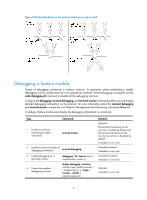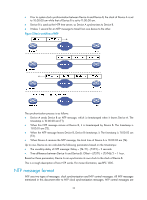HP 6125G HP 6125G & 6125G/XG Blade Switches Network Management and Mon - Page 16
Configuring NTP, Overview, NTP application, NTP advantages, How NTP works
 |
View all HP 6125G manuals
Add to My Manuals
Save this manual to your list of manuals |
Page 16 highlights
Configuring NTP Overview NTP is typically used in large networks to dynamically synchronize time among network devices. It guarantees higher clock accuracy than manual system clock setting. In a small network that does not require high clock accuracy, you can keep time synchronized among devices by changing their system clocks one by one. NTP runs over UDP and uses UDP port 123. NTP application An administrator is unable to keep time synchronized among all devices within a network by changing the system clock on each station, because this is a huge work and does not guarantee clock precision. NTP, however, allows quick clock synchronization within the entire network and ensures high clock precision. NTP is used when all devices within the network must keep consistent time. For example: • In analyzing log and debugging information collected from different devices in network management, time must be used as a reference basis. • All devices must use the same reference clock in a charging system. • To implement certain functions, such as a scheduled restart of all devices within the network, all devices must keep consistent time. • If multiple systems process a complex event in cooperation, these systems must use the same reference clock to ensure the correct execution sequence. • For incremental backup between a backup server and clients, timekeeping must be synchronized between the backup server and all clients. NTP advantages • NTP uses a stratum to describe clock accuracy. The stratum ranges from 1 to 16. Clock accuracy decreases as the stratum number increases. The stratum of a reference clock ranges from 1 to 15. A stratum 16 clock is in unsynchronized state. • The local clock of this Switch Series cannot operate as a reference clock. It can serve as an NTP server only after it is synchronized. • NTP supports access control and MD5 authentication. • NTP can unicast, multicast, or broadcast protocol messages. How NTP works Figure 5 shows the basic workflow of NTP. Device A and Device B are connected over a network. They have their own independent system clocks, which need to be automatically synchronized through NTP. Assume that: 9