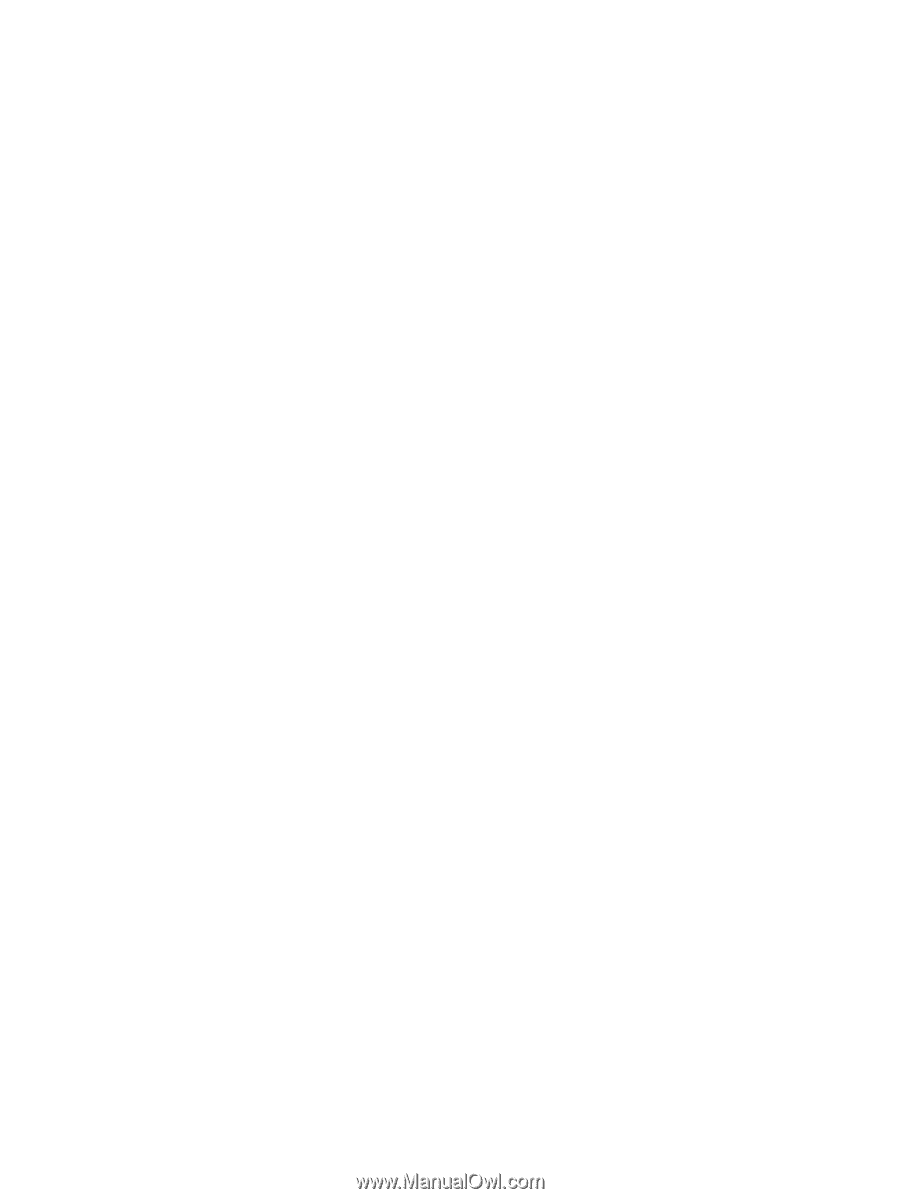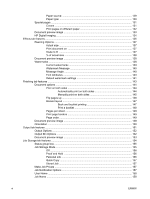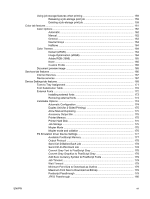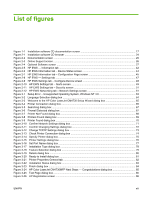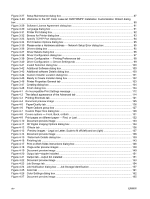HP Embedded Web Server (EWS)
..................................................................................................
231
Access to the HP EWS
....................................................................................................
231
Information tab
.................................................................................................................
233
Device Status
..................................................................................................
234
Configuration page
..........................................................................................
234
Supplies Status page
......................................................................................
236
Event Log
........................................................................................................
237
Usage Page
....................................................................................................
240
Device Information
..........................................................................................
242
Control Panel
..................................................................................................
242
Print
.................................................................................................................
243
Printing a file or updating firmware from the Print screen
...............
244
Settings tab
......................................................................................................................
244
Configure Device
.............................................................................................
244
Using the menus on the Configure Device screen
.........................
245
E-mail Server
..................................................................................................
245
Configuring outgoing e-mail
............................................................
246
Configuring the return e-mail address
............................................
246
Alerts
...............................................................................................................
246
AutoSend
........................................................................................................
249
Turn on the AutoSend feature
........................................................
249
Security
...........................................................................................................
250
Edit Other Links
...............................................................................................
250
Adding a link
...................................................................................
251
Removing a link
..............................................................................
251
Device Information
..........................................................................................
251
Language
........................................................................................................
252
Date & Time
....................................................................................................
253
Date/Time Format
...........................................................................
254
Clock Drift Correction
.....................................................................
254
Wake Time
......................................................................................................
255
Restrict Colors
.................................................................................................
255
Networking tab
.................................................................................................................
256
Configuration
...................................................................................................
257
Security section
...............................................................................................
258
Diagnostics section
.........................................................................................
258
6
Engineering Details
Introduction
.......................................................................................................................................
259
Remote firmware updates
...............................................................................................................
260
Print the configuration page
............................................................................................
261
Print a menu map
............................................................................................
262
Downloading the new firmware from the HP Web site
....................................................
262
Downloading the new firmware to the MFP
.....................................................................
262
Printer messages during the firmware update
.................................................................
263
Remote firmware update by using an executable RFU files
............................................
264
Remote firmware update by using FTP through a browser
.............................................
265
Remote firmware update by using FTP on a direct network connection
.........................
265
Windows operating systems
...........................................................................
266
Macintosh operating systems
..........................................................................
267
ENWW
ix