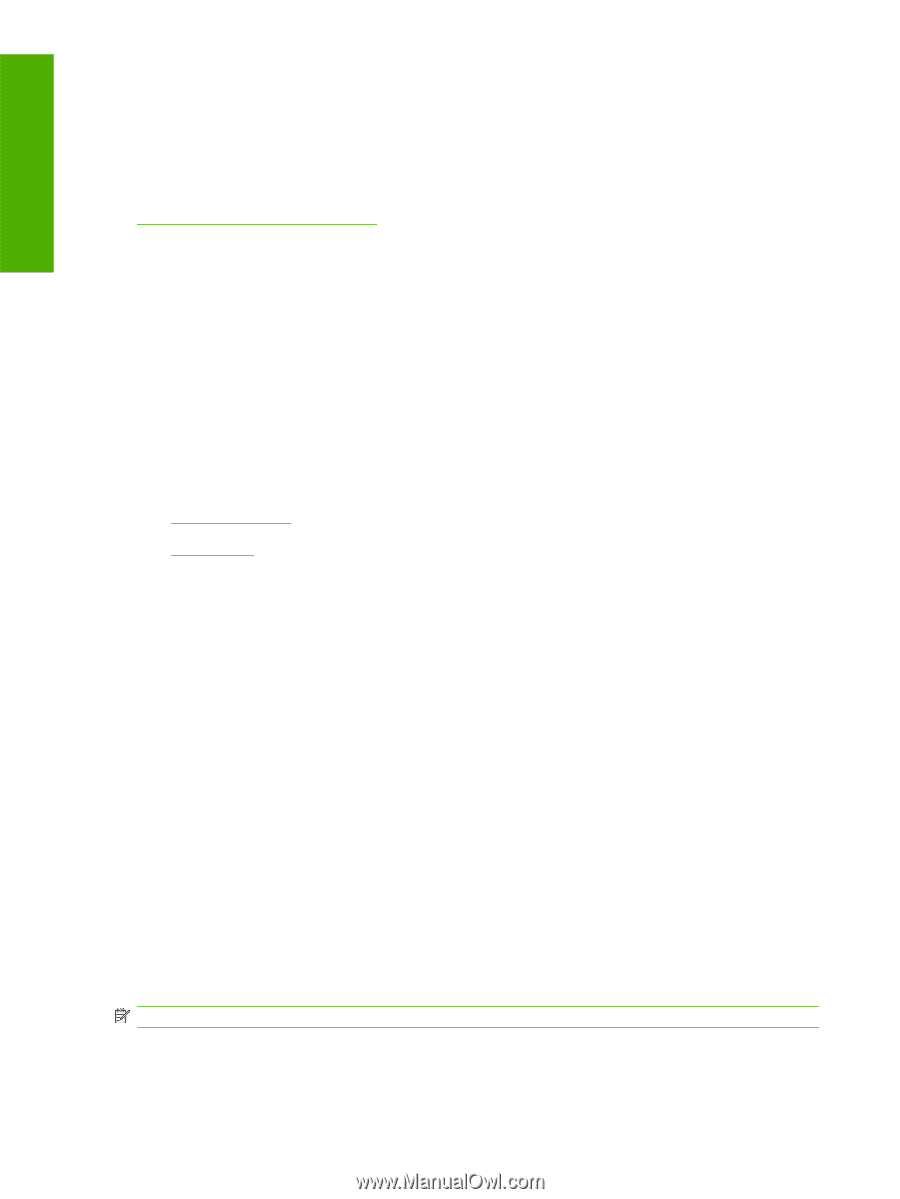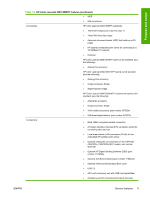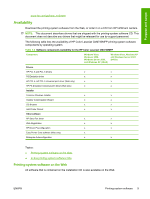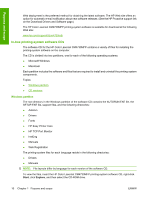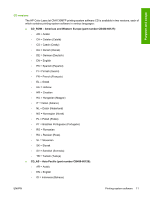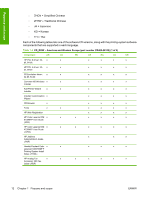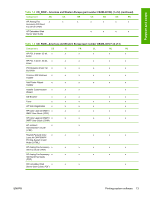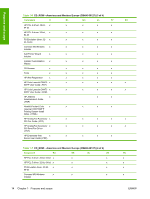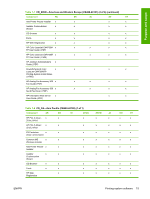HP Color LaserJet CM4730 HP Color LaserJet CM4730 MFP - Software Technical Ref - Page 28
In-box printing-system software CDs, Windows partition, Start, Explore
 |
View all HP Color LaserJet CM4730 manuals
Add to My Manuals
Save this manual to your list of manuals |
Page 28 highlights
Purpose and scope Web deployment is the preferred method for obtaining the latest software. The HP Web site offers an option for automatic e-mail notification about new software releases. (See the HP Proactive support link on the Download Drivers and Software page.) The HP Color LaserJet CM4730MFP printing-system software is available for download at the following Web site: www.hp.com/support/cljcm4730mfp In-box printing-system software CDs The software CD for the HP Color LaserJet CM4730MFP contains a variety of files for installing the printing-system software on the computer. The CD is divided into two partitions, one for each of the following operating systems: ● Microsoft Windows ● Macintosh Each partition includes the software and files that are required to install and uninstall the printing-system components. Topics: ● Windows partition ● CD versions Windows partition The root directory in the Windows partition of the software CD contains the AUTORUN.EXE file, the SETUP.EXE file, support files, and the following directories: ● Autorun ● Drivers ● Fonts ● HP Easy Printer Care ● HP TCP Port Monitor ● InstEng ● Manuals ● Web Registration The printing-system files for each language reside in the following directories: ● Drivers ● Manuals NOTE: File layouts differ by language for each version of the software CD. To view the files, insert the HP Color LaserJet CM4730MFP printing-system software CD, right-click Start, click Explore, and then select the CD-ROM drive. 10 Chapter 1 Purpose and scope ENWW