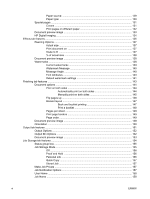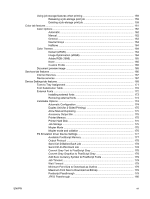Table of contents
1
Purpose and scope
Introduction
...........................................................................................................................................
1
Device features
....................................................................................................................................
4
Printing-system software
......................................................................................................................
6
System requirements
...........................................................................................................
6
Windows
..............................................................................................................
6
Macintosh
............................................................................................................
7
Linux
....................................................................................................................
7
UNIX
....................................................................................................................
7
Operating-system support
..................................................................................................
7
Standalone drivers
..............................................................................................
8
Print driver support in other operating systems
...................................................
8
Availability
...........................................................................................................................
9
Printing-system software on the Web
.................................................................
9
In-box printing-system software CDs
................................................................
10
Windows partition
.............................................................................
10
CD versions
......................................................................................
11
HP Color LaserJet CM4730MFP documentation
...............................................................................
17
HP Color LaserJet CM4730MFP User Guide
....................................................................
18
HP Color LaserJet CM4730 MFP Printing-System Install Notes
.......................................
19
HP Embedded Web Server User Guide
............................................................................
20
HP Jetdirect Administrator's Guide
....................................................................................
20
HP LaserJet MFP Analog Send Fax Driver Guide
.............................................................
21
HP LaserJet MFP Analog Fax User Guide
........................................................................
21
HP LaserJet MFP Send Fax Driver Install Notes
...............................................................
22
HP Driver Preconfiguration Support Guide
........................................................................
22
HP Device Installer Customization Wizard Administrator's Guide
.....................................
22
2
Software description
Introduction
.........................................................................................................................................
23
Windows printing-system software
.....................................................................................................
24
Printing system and installer
..............................................................................................
24
HP Color LaserJet CM4730MFP printing-system software CD for Windows
systems
.............................................................................................................
24
Installer features
................................................................................................
28
HP Color LaserJet CM4730MFP drivers
...........................................................................
29
Select the best print driver
................................................................................
30
Complete LaserJet printing system
..................................................
30
HP PCL 6 driver
................................................................................
30
ENWW
iii