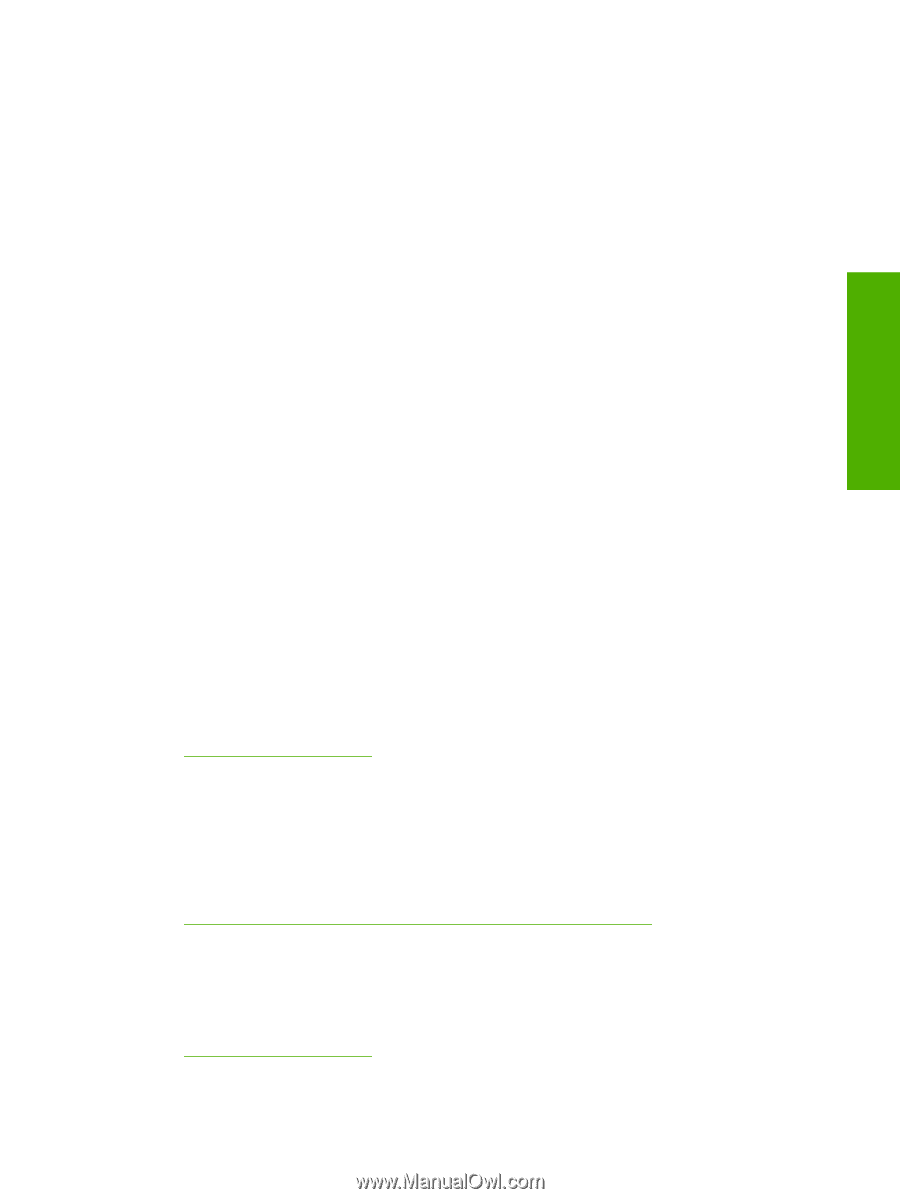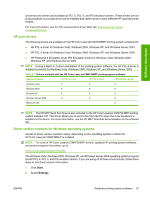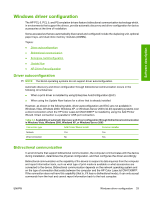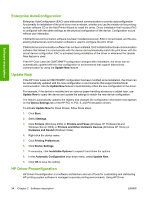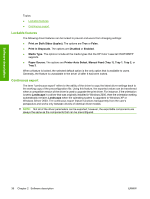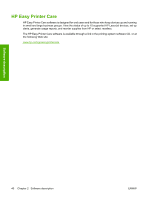HP Color LaserJet CM4730 HP Color LaserJet CM4730 MFP - Software Technical Ref - Page 53
HP Driver Configuration Editor., The HP Web Jetadmin Driver Configuration Plugin.
 |
View all HP Color LaserJet CM4730 manuals
Add to My Manuals
Save this manual to your list of manuals |
Page 53 highlights
Software description Preconfiguration, information technology (IT) administrators in corporate and enterprise environments can preconfigure the printing and device defaults for HP print drivers before installing the drivers in the network environment. HP Driver Preconfiguration is most beneficial when configuring print drivers for multiple workstations or print servers for print queues that share the same configuration. Two types of features can be configured: ● Device settings ● Printing-preferences settings HP Driver Preconfiguration configures the driver to match the accessories that are installed on the device, or to match the settings that IT administrators make in the configuration .CFG file (for example, optional trays, total amount of memory, or job-storage settings). The preconfiguration process consists of three basic steps: ● Driver acquisition ● Driver preconfiguration ● Driver installation and deployment These steps can be accomplished in different ways, depending on the tool that is being used to define the configuration. Driver preconfiguration is supported through three distinct tools. All three are designed with the same basic user-interface (UI) controls for interacting with the .CFG file, but are packaged differently, either to support established device installation workflows or to allow the user to deploy and install the driver. The following tools support driver preconfiguration: ● HP Driver Configuration Editor. The HP Driver Configuration Editor is a small standalone Windows-based software program that administrators can use to open the .CFG file that is associated with a particular driver and make modifications that are applied when that driver is installed on the target computer. Use it in environments that have an established process for deploying drivers. It is used in the same way as any ordinary Windows-based software program. The HP Driver Configuration Editor is available at the following Web site: www.hp.com/support/hpdpc ● The HP Web Jetadmin Driver Configuration Plugin. HP Web Jetadmin provides a program to create printer queues on Windows Vista, Windows 2000, Windows XP, or Windows Server 2003. The HP Web Jetadmin Driver Configuration Plugin adds screens for customizing the drivers that are being installed for the queues. The plug-in is limited to Internet Explorer browsers. Netscape Navigator is not supported. The HP Web Jetadmin Driver Configuration Plugin is available at the following Web site: www.hp.com/bizsupport/wja/live/manual/8.0/html/wjacomp_winnt.html ● Customization Utility. The Customization Utility enables an IT administrator to preconfigure the print drivers when customizing the installation for a silent install. For detailed information about customizing print drivers within the Customization Utility, download the HP Preconfiguration Utility User Guide from the following Web site: www.hp.com/support/hpdpc The HP Driver Preconfiguration Support Guide is included in the download. ENWW Windows driver configuration 35