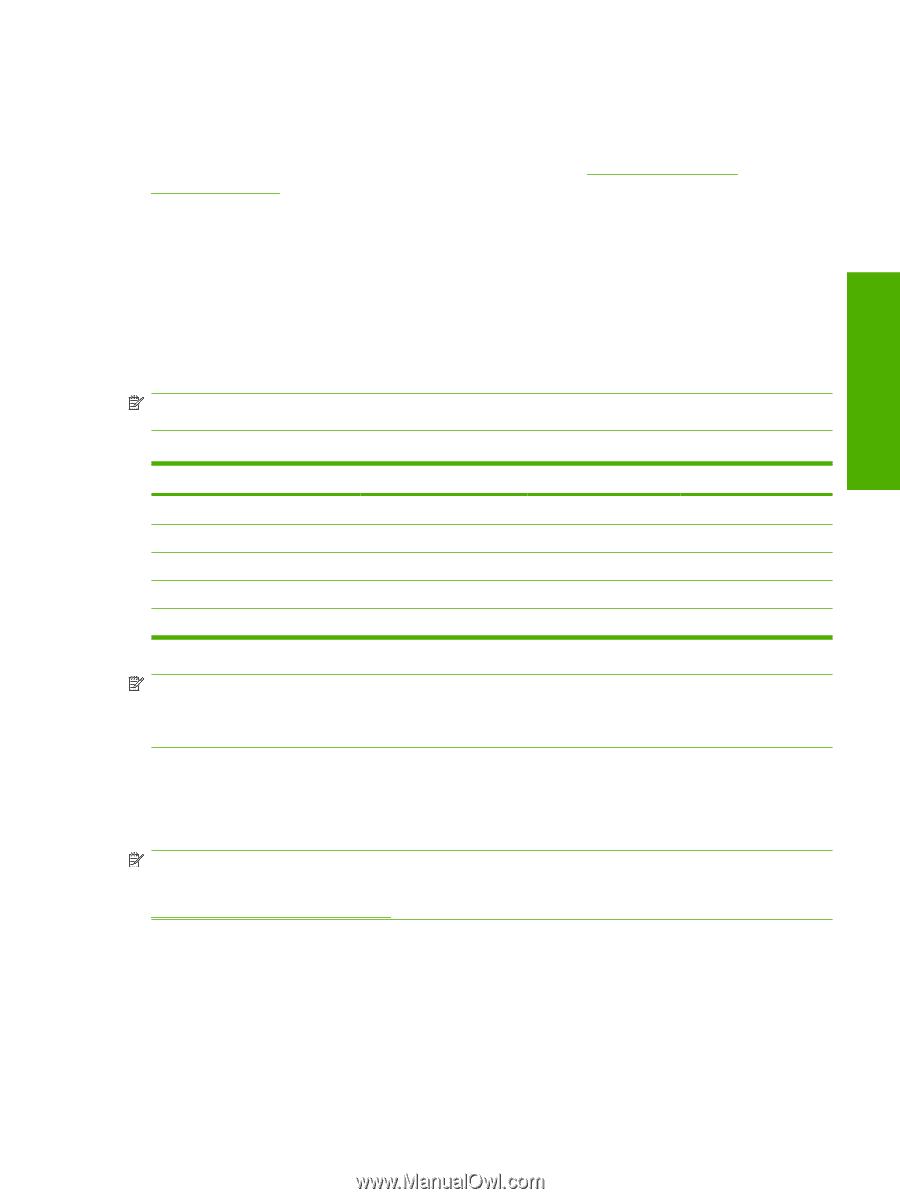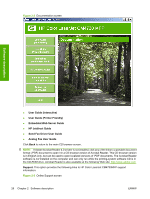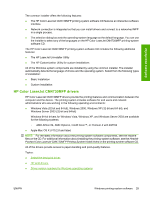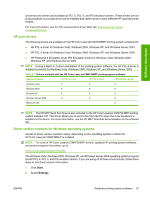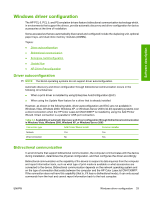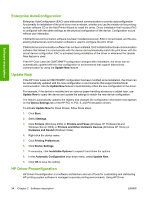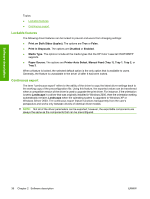HP Color LaserJet CM4730 HP Color LaserJet CM4730 MFP - Software Technical Ref - Page 49
HP print drivers, Driver version numbers for Windows operating systems, Start, Settings - mfp ps
 |
View all HP Color LaserJet CM4730 manuals
Add to My Manuals
Save this manual to your list of manuals |
Page 49 highlights
Software description Universal print drivers are available as PCL 5, PCL 6, and PS emulation drivers. These drivers are not product specific so a single driver can be installed and used to print to many different HP LaserJet printer models. For more information, see the HP universal print driver Web site: http://www.hp.com/go/ universalprintdriver HP print drivers The following drivers are available on the HP Color LaserJet CM4730MFP printing-system software CD: ● HP PCL 6 driver for Windows Vista, Windows 2000, Windows XP, and Windows Server 2003 ● HP PCL 5 driver for Windows Vista, Windows 2000, Windows XP, and Windows Server 2003 ● HP Postscript 3 Emulation driver (PS Emulation driver) for Windows Vista, Windows 2000, Windows XP, and Windows Server 2003 NOTE: During a Basic or Custom Installation of the printing-system software, the HP PCL 6 driver is installed by default for Windows Vista, Windows 2000, Windows XP, and Windows Server 2003. Table 2-1 Drivers included with the HP Color LaserJet CM4730MFP printing-system software Operating System HP PCL 6 driver HP PCL 5 driver PS Emulation driver Windows Vista X X X Windows 2000 X X X Windows XP X X X Windows Server 2003 X X X Macintosh OS X NOTE: The HP MFP Send Fax driver is also included on the HP Color LaserJet CM4730 MFP printingsystem software CD. This driver allows you to send a fax from the PC when the a fax accessory is installed on the device. For more information, see the HP MFP Send Fax documentation on the software CD. Driver version numbers for Windows operating systems Access to driver version numbers varies, depending on the operating system in which the HP Color LaserJet CM4730MFP is installed. NOTE: For a list of HP Color LaserJet CM4730MFP drivers, updated HP printing-system software, and product-support information, go to: www.hp.com/support/cljcm4730mfp The Windows Vista, Windows 2000, Windows XP, and Windows Server 2003 operating systems support the HP PCL 6, PCL 5, and PS emulation drivers. If you are using on of these environments, follow these steps to find driver-version information: 1. Click Start. 2. Select Settings. ENWW Windows printing-system software 31