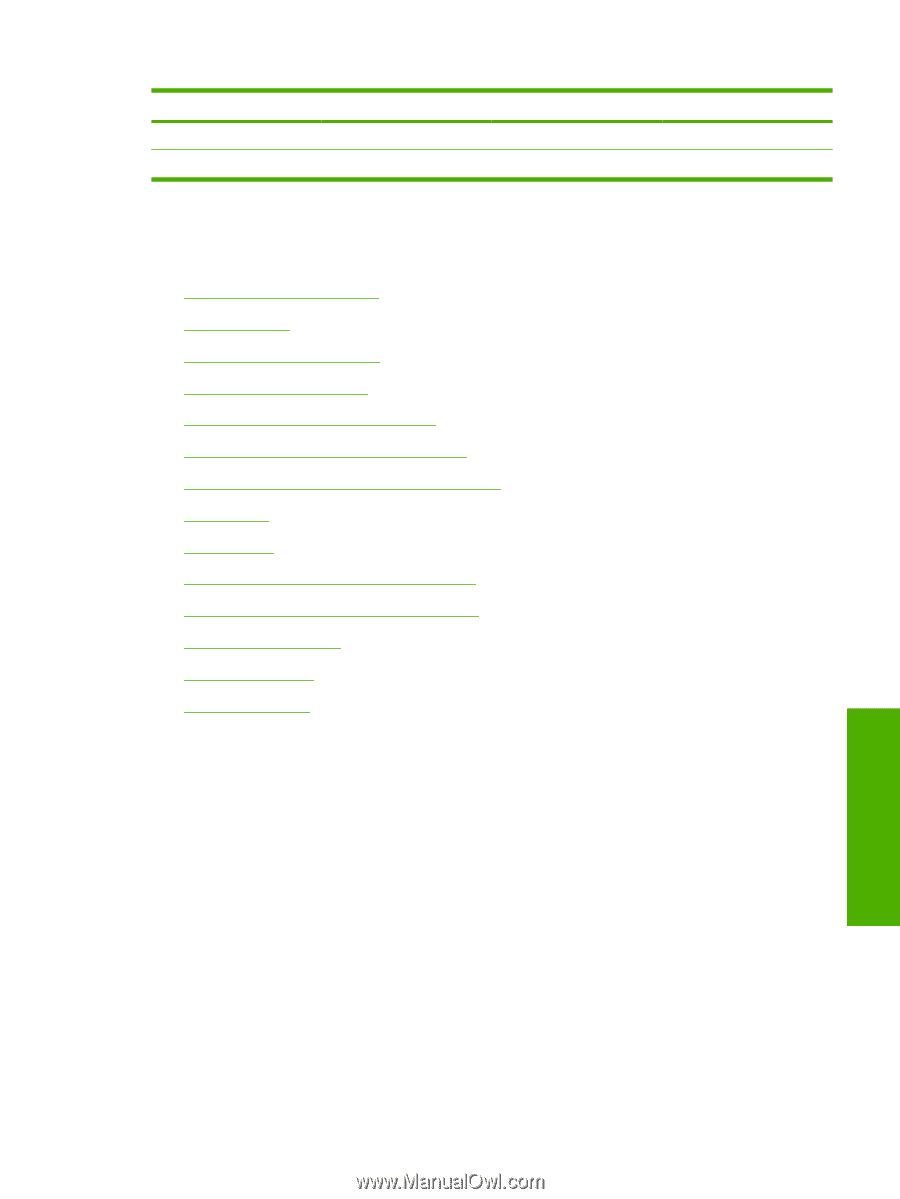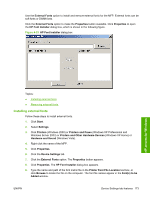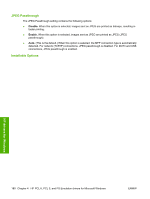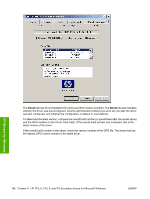HP Color LaserJet CM4730 HP Color LaserJet CM4730 MFP - Software Technical Ref - Page 195
PS Emulation driver Device Settings, Available PostScript Memory
 |
View all HP Color LaserJet CM4730 manuals
Add to My Manuals
Save this manual to your list of manuals |
Page 195 highlights
Table 4-4 Driver mopier mode and collation settings (continued) Mopier mode Application collation Driver collation Enabled Selected Not selected Enabled Selected Selected Expected result 3 copies collated 3 copies collated PS Emulation driver Device Settings The following controls are available and appear only in the PS Emulation driver Device Settings tab: ● Available PostScript Memory ● Output Protocol ● Send Ctrl-D Before Each Job ● Send Ctrl-D After Each Job ● Convert Gray Text to PostScript Gray ● Convert Gray Graphics to PostScript Gray ● Add Euro Currency Symbol to PostScript Fonts ● Job Timeout ● Wait Timeout ● Minimum Font Size to Download as Outline ● Maximum Font Size to Download as Bitmap ● Postscript Passthrough ● JPEG Passthrough ● Installable Options Available PostScript Memory This control specifies the amount of available postscript memory and provides a spin box for changing this value. The available postscript memory is a subset of the MFP's total physical memory. It is usually best to set the postscript memory to match the total RAM that appears on the configuration page. To print a configuration page from the MFP control panel, follow these steps: 1. Touch Administration. 2. Touch Information. 3. Touch Configuration/Status Pages. 4. Touch Configuration page. 5. Touch Print to print the configuration page. HP drivers for Windows ENWW Device Settings tab features 177