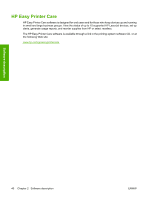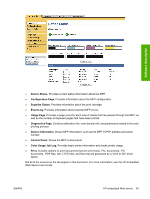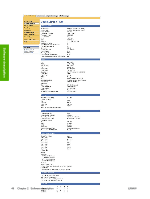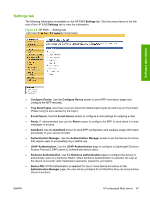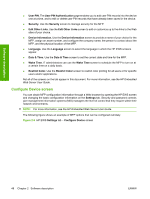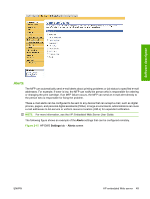HP Color LaserJet CM4730 HP Color LaserJet CM4730 MFP - Software Technical Ref - Page 62
Links to off-product solutions, Device Status screen, hp instant support., Shop for Supplies. - toner
 |
View all HP Color LaserJet CM4730 manuals
Add to My Manuals
Save this manual to your list of manuals |
Page 62 highlights
Software description Links to off-product solutions Links on the HP EWS screens provide an easy way to locate information or complete tasks. ● hp instant support. Connects to a set of dynamic Web resources that help solve specific problems and determine additional services that might be available for the MFP. Specific status and configuration information about the MFP is retained and directed to the "Solve a Problem" Web site, which offers targeted support content and messages. ● Shop for Supplies. Connects to an HP product supplies screen where you can order genuine HP supplies for the MFP. ● Product Support. Connects to an HP product-support screen where you can search for information, contact the HP customer care home page, or find additional resources for the MFP. Device Status screen Status information, such as whether the MFP is online or the toner is low, is available through a Web browser on a computer that is linked directly to the MFP. View this information without going to the MFP to identify the status. NOTE: For more information, see the HP Embedded Web Server User Guide. The following figure shows how this information is presented on the MFP Web page. Figure 2-6 HP EWS Information tab - Device Status screen 44 Chapter 2 Software description ENWW