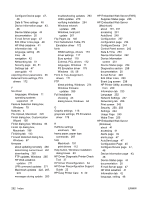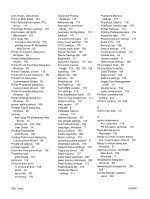HP Color LaserJet CM4730 HP Color LaserJet CM4730 MFP - Software Technical Ref - Page 313
Port Creation Options dialog box, Print on Both Sides settings
 |
View all HP Color LaserJet CM4730 manuals
Add to My Manuals
Save this manual to your list of manuals |
Page 313 highlights
custom sizes 128, 285 margins 284 Pages per Sheet settings, drivers 148 Print Document On settings, drivers 137 Print on Both Sides settings, drivers 144 size commands 284 Size is settings, drivers 127 sizes supported 283 source commands 282 Source is settings, drivers 129 sources and destinations 282 type commands 286 Type is: settings, drivers 130 types and sizes supported 282 types supported 285 Usage Page (Macintosh) 240 Paper Options drivers 127 Paper/Output settings print drivers 115 Paper/Quality tab print drivers 126 PCL documents, printing 43 PCL drivers % of Normal Size 138 about 30 About tab 181 accessing 109 Advanced Printing Features 117 Advanced tab 114 Alternative Letterhead Mode 119 Automatic Configuration 174 booklets 147 constraint messages 112 Copy Count settings 116 custom paper sizes 285 Device Services 167 Device Settings tab 168 diagnostics 37 Document Options 117, 144 document preview image 133, 138, 149, 165 duplexing 144 Effects tab 136 External Fonts settings 172 features 107 Finishing tab 143 Flip Pages Up 146 Font DIMM Installer 173 Font Substitution table 172 Form to Tray Assignment 171 Graphic setting 116 Help system 112 included 31 Installable Options settings 174 Internet Services 167 Job-storage settings 154 languages, Windows 11 Layout Options 120 media supported 282 Mopier settings 175 operating-system support 9 Orientation settings 150 Pages per Sheet 148 Paper Options 127 paper sizes supported 283 paper source commands 282 paper type commands 286 Paper/Output settings 115 Paper/Quality tab 126 Print Optimizations option 118 Printer Features 119 Printing Preferences tab 109 Properties tab 110 Resizing Options settings 137 Scale to Fit 137 Services tab 166 TrueType font settings 117 Update Now 34 version numbers 31 Watermarks settings 138 PCL files, command-line printing 274 PCL traditional drivers margins 284 paper size commands 284 PCL unidrivers Color Themes 164 Edge Control 163 Halftone settings 164 Image Color Management (ICM) 117 Neutral Grays 164 paper size commands 284 raster compression 119 PDEs (Printer Dialog Extensions) 190 PDF files command-line printing 274 installing Adobe Acrobat Reader 26 LPR commands, printing 277 Macintosh, File Upload command 220 printing from HP EWS (Macintosh) 243 printing using HP Embedded Web Server 43 viewing 18 Percentage of Normal Size setting 138 PINs, private jobs 156, 157 Please enter a hardware address dialog box, Customization Wizard 95 Point and Print installation, Windows printing-system software 106 Port Creation Options dialog box, Customization Wizard 95 Port Name dialog box 77 portrait orientation print drivers 146, 150 ports, included 5 PostScript Device settings, PS Emulation driver 177 PostScript Options, drivers 118 PostScript Passthrough 179 PPDs, Macintosh installation 190 troubleshooting 208 uninstallation 208 pre-existing installation, modifying 87 preconfiguration, driver 9, 22, 34 Print All Text as Black 119 print cartridges AutoSend feature 249 features 5 usage information (Macintosh) 240 Print Document On settings 137 ENWW Index 295