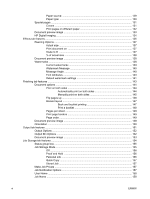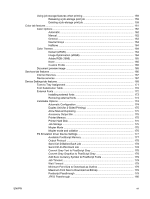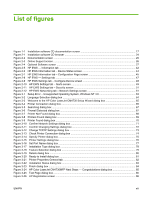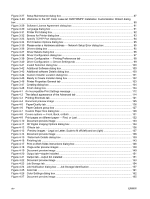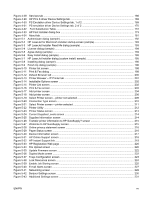Remote firmware update through an optional parallel port
.............................................
267
Windows 2000, Windows XP, Windows Server 2003, and Windows Vista
....
267
Remote firmware update through a Windows network
...................................................
268
Remote firmware update through a USB connection
......................................................
269
Remote firmware update for UNIX systems
...................................................................
270
Remote firmware update by using the HP Printer Utility
..................................................
270
Remote firmware update by using the LPR command
...................................................
271
Remote firmware update through HP Web Jetadmin
.....................................................
271
Remote firmware update through the HP Embedded Web Server
..................................
272
Printing print-ready documents
.......................................................................................................
274
Print-ready file printing by using FTP through a browser
.................................................
274
Print-ready file printing by using FTP on a direct network connection
.............................
274
Windows operating systems
...........................................................................
275
Macintosh operating systems
..........................................................................
275
Print-ready printing by using a local Windows port
..........................................................
276
Windows 2000, Windows XP, Windows Server 2003, Windows Vista
...........
276
Print-ready file printing in a Windows network
.................................................................
277
Print-ready file printing in UNIX systems
.........................................................................
277
Print-ready file printing by using the LPR command
.......................................................
277
Status Notification Popup (SNP)
......................................................................................................
278
Configure SNPs
...............................................................................................................
279
HP Driver Preconfiguration
.............................................................................
279
Registry settings
..............................................................................................
280
Media attributes
................................................................................................................................
282
Media sources and destinations
......................................................................................
282
Media-source commands
................................................................................................
282
Driver-supported media sizes
..........................................................................................
283
Driver-supported media types
..........................................................................................
284
Custom paper sizes
.........................................................................................................
285
Media-type commands
....................................................................................................
286
Uninstall
............................................................................................................................................
288
Index
.................................................................................................................................................................
289
x
ENWW