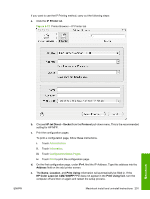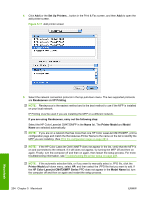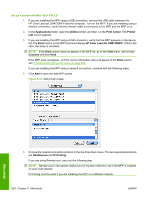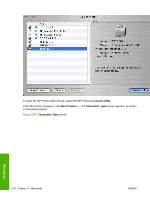HP Color LaserJet CM4730 HP Color LaserJet CM4730 MFP - Software Technical Ref - Page 223
HP Color LaserJet CM4730MFP Series, HP 3-Bin Mailbox-Function Separation Mode
 |
View all HP Color LaserJet CM4730 manuals
Add to My Manuals
Save this manual to your list of manuals |
Page 223 highlights
If you are using IP Printing, carry out the following steps: a. Choose Socket/HP Jet Direct from the Printer Type pull-down menu. This is the recommended setting for HP devices. b. Print out the MFP configuration pages. To print a configuration page, follow these instructions. i. Touch Administration. ii. Touch Information. iii. Touch Configuration/Status Pages. iv. Touch Configuration Page. v. Touch Print to print the configuration page. c. On the first configuration page, under Product Settings, find the IP Address. Type this address into the Printer Address field on the add printer screen. d. Select the Printer Model and select HP Color LaserJet CM4730MFP in the Model Name list. If the HP Color LaserJet CM4730MFP Series PPD does not appear in the Model Name list, turn the computer off and then on again and restart the setup process. 6. Click Add. The HP Color LaserJet CM4730MFP appears in the Printer List. 7. To configure installable options such as a duplexing unit or optional paper tray, click Show Info? on the MFP list and choose Installable Options in the pull-down menu. 8. For the Accessory Output Bins drop-down menu, select one of the following: ● Not Installed (default) ● hp 500-Sheet Stapler-Stacker ● HP 3-Bin Mailbox-Mailbox Mode ● HP 3-Bin Mailbox-Stacker Mode ● HP 3-Bin Mailbox-Function Separation Mode 9. If the MFP has a duplex unit, select the Duplex Unit check box. 10. For the Paper Matching drop-down menu, select one of the following: ● Prompt User for correct size (default) ● Nearest Size & Scale ● Nearest Size & Crop 11. Click Apply Changes, and then close the Printer List dialog. Macintosh ENWW Macintosh install and uninstall instructions 205