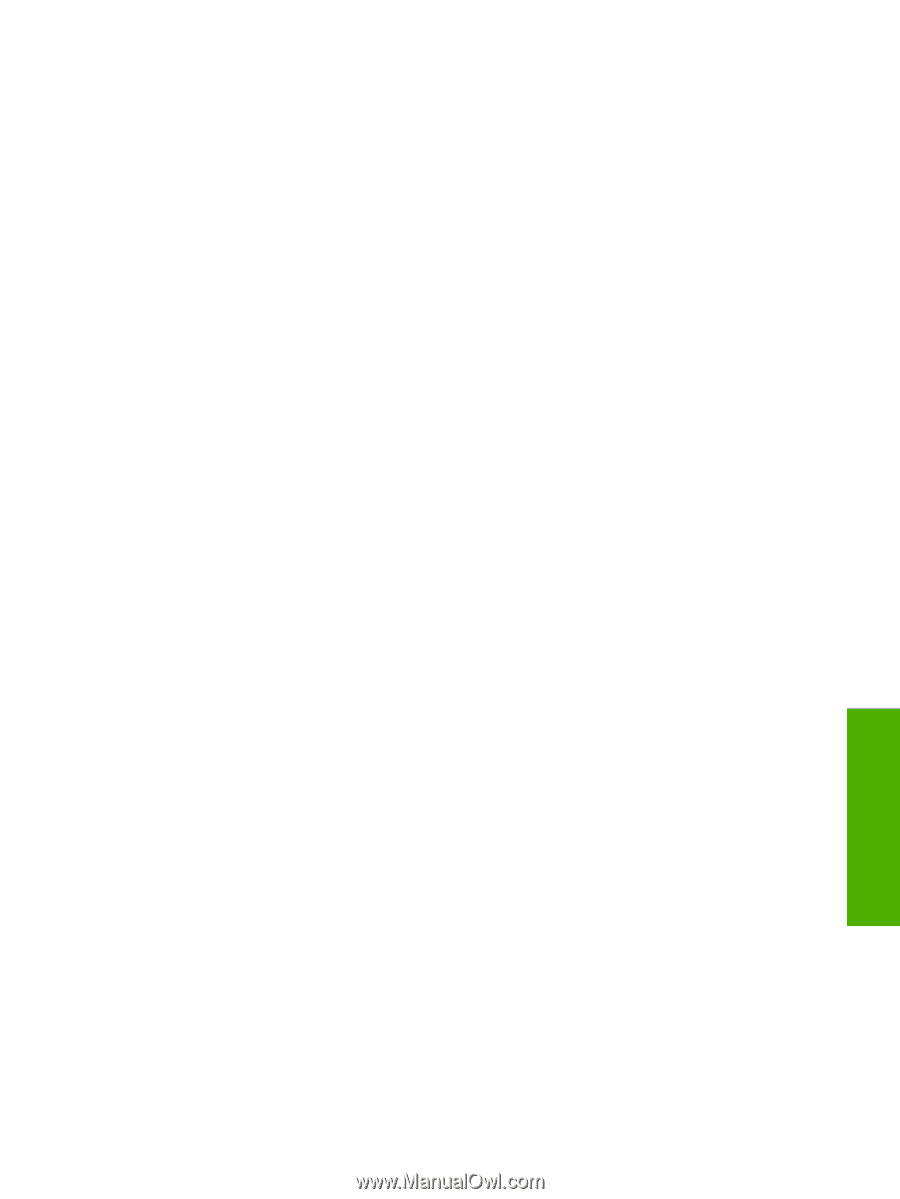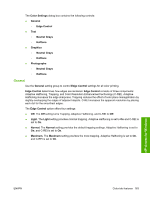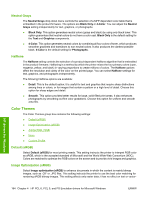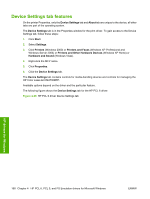HP Color LaserJet CM4730 HP Color LaserJet CM4730 MFP - Software Technical Ref - Page 181
General, Color Settings, Edge Control, Neutral Grays, Halftone, Graphics, Photographs, Light., Normal.
 |
View all HP Color LaserJet CM4730 manuals
Add to My Manuals
Save this manual to your list of manuals |
Page 181 highlights
The Color Settings dialog box contains the following controls: ● General ◦ Edge Control ● Text ◦ Neutral Grays ◦ Halftone ● Graphics ◦ Neutral Grays ◦ Halftone ● Photographs ◦ Neutral Grays ◦ Halftone General Use the General setting group to control Edge Control settings for all color printing. Edge Control determines how edges are rendered. Edge Control consists of three components: Adaptive Halftoning, Trapping, and Color Resolution Enhancement technology (C-REt). Adaptive Halftoning increases the edge sharpness. Trapping reduces the effect of color plane misregistration by slightly overlapping the edges of adjacent objects. C-REt increases the apparent resolution by placing each dot for the smoothest edges. The Edge Control option offers four settings: ● Off. The Off setting turns Trapping, Adaptive Halftoning, and C-REt to Off. ● Light. The Light setting provides minimal trapping. Adaptive Halftoning is set to On and C-REt is set to On. ● Normal. The Normal setting provides the default trapping settings. Adaptive Halftoning is set to On, and C-REt is set to On. ● Maximum. The Maximum setting provides the most trapping. Adaptive Halftoning is set to On, and C-REt is set to On. HP drivers for Windows ENWW Color tab features 163