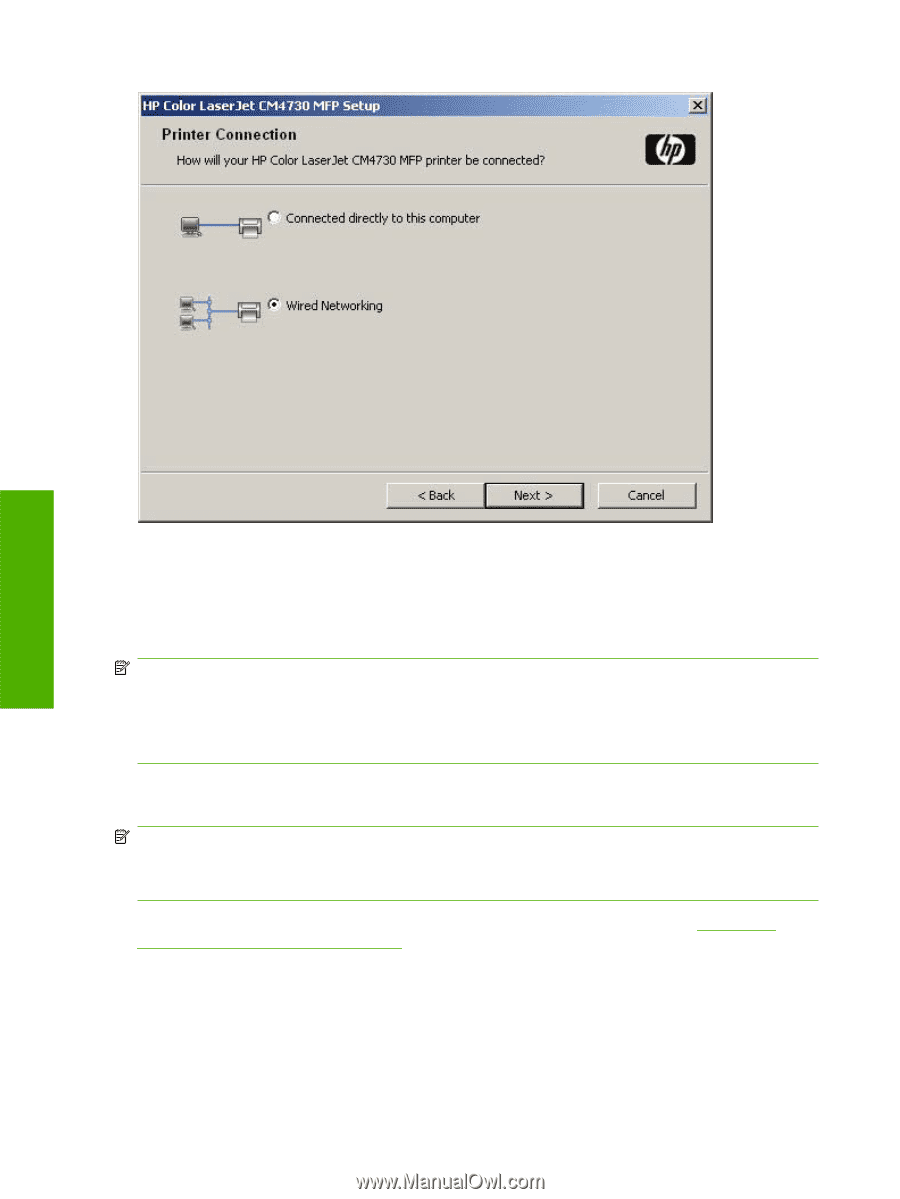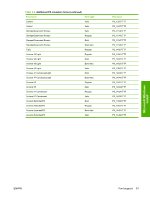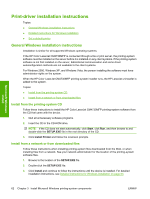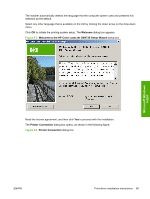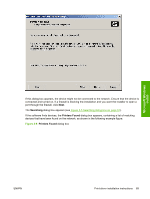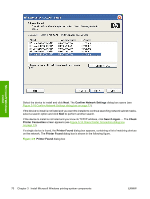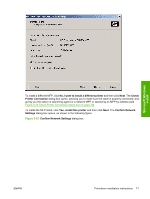HP Color LaserJet CM4730 HP Color LaserJet CM4730 MFP - Software Technical Ref - Page 84
Printer Connection, Connected directly to this computer, Wired Networking, Installation Type
 |
View all HP Color LaserJet CM4730 manuals
Add to My Manuals
Save this manual to your list of manuals |
Page 84 highlights
Microsoft Windows install The following two options are available in the Printer Connection dialog box: ● Connected directly to this computer ● Wired Networking NOTE: The HP Color LaserJet CM4730MFP does not support infrared connections or connections over a parallel port. NOTE: The printing-system software should be installed before the HP Color LaserJet CM4730MFP is connected to the computer through a USB or parallel port connection and turned on. During the installation process, the software generates a prompt to connect the device. Click Connected directly to this computer (a "direct connection" using a USB 2.0 cable or parallel port cable) and then click Next. The Installation Type dialog box opens. This is the default option. NOTE: When plugged into an individual unit, a USB port is created during the driver installation. As a result, plugging in five different units results in five new copies of the driver and five new USB ports being created. The extra USB ports can be removed only if the extra driver copies are removed with the USB still connected. To continue with the default installation sequence (using a "direct connection"), see Figure 3-17 Installation Type dialog box on page 78. When installing the HP Color LaserJet CM4730MFP over the network, click Wired Networking in the Printer Connection dialog box. For a network installation, connect the HP Color LaserJet CM4730MFP to the network and turn it on before installing the printing-system software. 66 Chapter 3 Install Microsoft Windows printing-system components ENWW