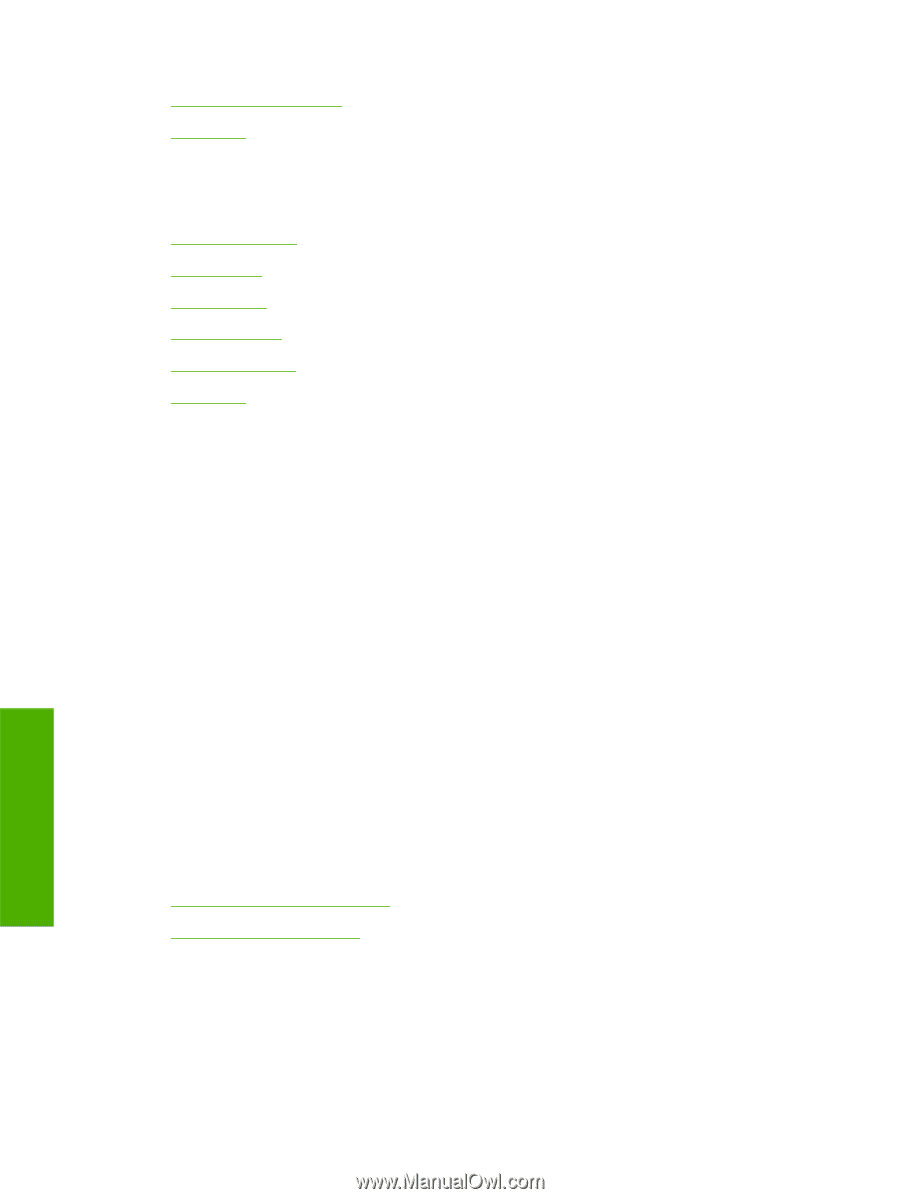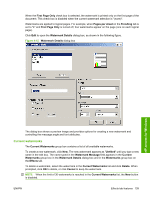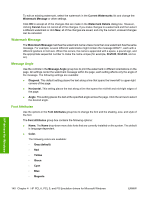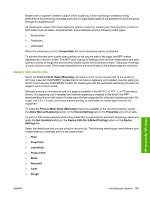HP Color LaserJet CM4730 HP Color LaserJet CM4730 MFP - Software Technical Ref - Page 162
Document options, Print on both sides, Automatically print on both sides - mfp printing system
 |
View all HP Color LaserJet CM4730 manuals
Add to My Manuals
Save this manual to your list of manuals |
Page 162 highlights
● Document preview image ● Orientation Document options The Document Options group box contains the following options: ● Print on both sides ● Flip pages up ● Booklet layout ● Pages per sheet ● Print page borders ● Page order Print on both sides The default setting for Print on both sides is off (not selected). Print on both sides is available when the following conditions exist: ● Type is: on the Paper/Quality tab is set to any media type except the following: ◦ Labels ◦ Transparency ◦ Envelope ◦ Tough Paper ● Size is: is set to any media size except the following: ◦ Envelope #10 ◦ Envelope DL ◦ Envelope C5 ◦ Envelope B5 ◦ Envelope Monarch Topics: ● Automatically print on both sides ● Manually print on both sides Automatically print on both sides The duplexing unit in the MFP prints on two sides of a sheet of paper when the Print on Both Sides option is specified in the print job. HP drivers for Windows 144 Chapter 4 HP PCL 6, PCL 5, and PS Emulation drivers for Microsoft Windows ENWW