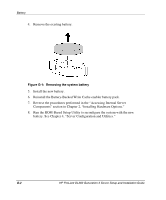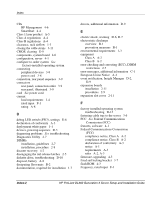HP DL360 HP ProLiant DL360 Generation 3 Server Setup and Installation Guide - Page 114
Network Teaming and Configuration, Network Interface Controllers NICs
 |
UPC - 613326948835
View all HP DL360 manuals
Add to My Manuals
Save this manual to your list of manuals |
Page 114 highlights
Index J jacks, leveling 1-6 Japanese notice A-5 L labels access panel, location 2-1 laser A-6 rating 1-4 laser Class 1 product A-5 compliance A-6 device regulatory compliance notice A-5 information A-7 product label A-6 regulations, CDRH A-6 type A-7 latches, rail release See rail release latches LEDs front panel E-2 internal E-5 network activity E-4 network link E-4 rear panel E-3 rear unit identification E-4 troubleshooting D-4 leveling jacks 1-6 lithium battery A-7 M maintenance and service guide, website D-13 maintenance, routine 3-15 marking the rack for server installation 3-3 measuring with the template 3-2 memory See DIMMs installation guidelines 2-7 installation procedure 2-8 modifications, FCC compliance statement A-3 monitor, troubleshooting D-5 mouse, FCC compliance statement A-9 N Network Interface Controllers (NICs) configuration 4-10 LEDs, activity status E-4 LEDs, link status E-4 load balancing and teaming 4-10 setting the operating mode E-10 Network Teaming and Configuration Utility 4-10 notice Canadian A-4 European Union A-4 Japanese A-5 Taiwanese A-5 O online registration, server 3-15 opening the cable straps 3-10 operating systems installation instructions 3-13 supported D-9 troubleshooting D-11 upgrading, additional information D-9 website D-9 optical drive installing 2-13 troubleshooting D-10 option kits, DIMMs 2-8 option ROM configuration for smart arrays (ORCA) utility 4-7 options battery-backed write cache 2-25 expansion boards installation 2-11 hot-plug hard drives 2-15 hot-plug power supply 2-19 installation procedures 2-1 Index-4 HP ProLiant DL360 Generation 3 Server Setup and Installation Guide