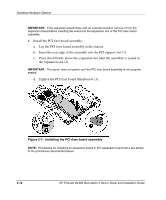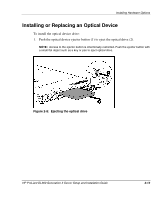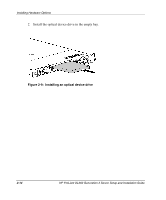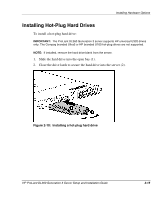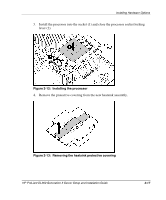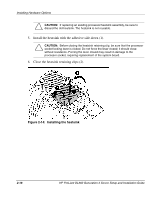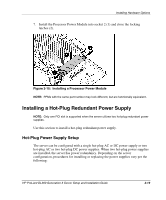HP DL360 HP ProLiant DL360 Generation 3 Server Setup and Installation Guide - Page 34
Installing Hot-Plug Hard Drives, Slide the hard drive into the open bay 1.
 |
UPC - 613326948835
View all HP DL360 manuals
Add to My Manuals
Save this manual to your list of manuals |
Page 34 highlights
Installing Hardware Options Installing Hot-Plug Hard Drives To install a hot-plug hard drive: IMPORTANT: The ProLiant DL360 Generation 3 server supports HP universal U320 drives only. The Compaq branded Ultra3 or HP branded U160 hot-plug drives are not supported. NOTE: If installed, remove the hard drive blank from the server. 1. Slide the hard drive into the open bay (1). 2. Close the drive latch to secure the hard drive into the server (2). Figure 2-10: Installing a hot-plug hard drive HP ProLiant DL360 Generation 3 Server Setup and Installation Guide 2-15

Installing Hardware Options
HP ProLiant DL360 Generation 3 Server Setup and Installation Guide
2-15
Installing Hot-Plug Hard Drives
To install a hot-plug hard drive:
IMPORTANT:
The ProLiant DL360 Generation 3 server supports HP universal U320 drives
only. The Compaq branded Ultra3 or HP branded U160 hot-plug drives are not supported.
NOTE:
If installed, remove the hard drive blank from the server.
1.
Slide the hard drive into the open bay (1).
2.
Close the drive latch to secure the hard drive into the server (2).
Figure 2-10:
Installing a hot-plug hard drive