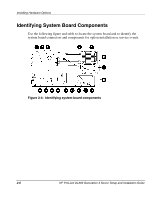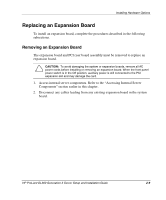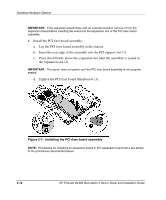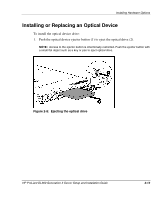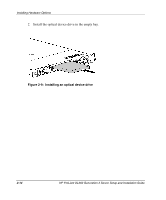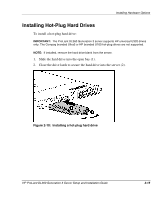HP DL360 HP ProLiant DL360 Generation 3 Server Setup and Installation Guide - Page 29
Remove expansion board from PCI riser board assembly., PCI support slot 3.
 |
UPC - 613326948835
View all HP DL360 manuals
Add to My Manuals
Save this manual to your list of manuals |
Page 29 highlights
Installing Hardware Options 3. Loosen the PCI riser board thumbscrew (1). 4. Lift the front of the assembly slightly (2) and then pull it out of the server chassis PCI support slot (3). Figure 2-5: Removing the PCI riser board assembly and expansion board from PCI expansion board slot 1 5. Remove expansion board from PCI riser board assembly. 2-10 HP ProLiant DL360 Generation 3 Server Setup and Installation Guide
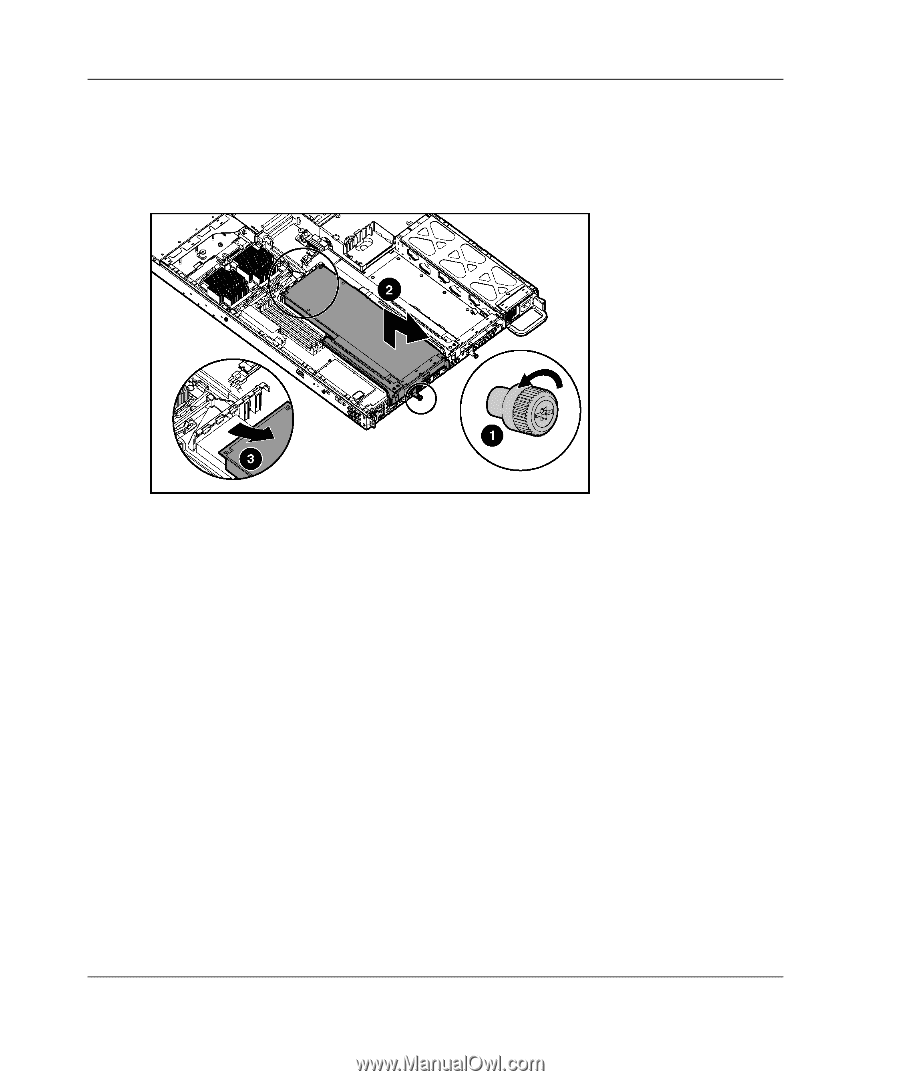
Installing Hardware Options
2-10
HP ProLiant DL360 Generation 3 Server Setup and Installation Guide
3.
Loosen the PCI riser board thumbscrew (1).
4.
Lift the front of the assembly slightly (2) and then pull it out of the server chassis
PCI support slot (3).
Figure 2-5:
Removing the PCI riser board assembly and
expansion board from PCI expansion board slot 1
5.
Remove expansion board from PCI riser board assembly.