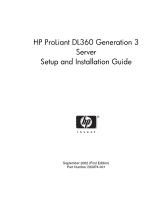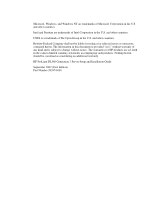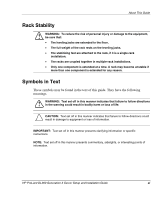Contents
vi
HP ProLiant DL360 Generation 3 Server Setup and Installation Guide
European Union Notice
..................................................................................................
A-4
Japanese Notice
...............................................................................................................
A-5
Taiwanese Notice
............................................................................................................
A-5
Laser Devices
..................................................................................................................
A-5
Laser Safety Warnings
.............................................................................................
A-6
Compliance with CDRH Regulations
......................................................................
A-6
Compliance with International Regulations
.............................................................
A-6
Laser Product Label
..................................................................................................
A-6
Laser Information
.....................................................................................................
A-7
Battery Replacement Notice
...........................................................................................
A-7
Power Cords
....................................................................................................................
A-8
Mouse Compliance Statement
........................................................................................
A-9
Appendix B
Electrostatic Discharge
Preventing Electrostatic Damage
....................................................................................
B-1
Grounding Methods
........................................................................................................
B-2
Appendix C
Server Error Messages
Appendix D
Troubleshooting
When the Server Does Not Start
.....................................................................................
D-2
Diagnosis Steps
...............................................................................................................
D-4
Problems After Initial Startup
.........................................................................................
D-9
Other Information Resources
........................................................................................
D-13
Appendix E
LEDs, Switches, and Jumpers
Status Indicators
..............................................................................................................
E-1
Front Panel LED Indicators
......................................................................................
E-2
Rear Panel LED Indicators
.......................................................................................
E-3
System Board LEDs
.................................................................................................
E-5
Switches
..........................................................................................................................
E-6
System Maintenance Switch (SW2)
.........................................................................
E-6
Hot-Plug Redundant Power Supply/PCI Switch (SW1) Settings
.............................
E-8
Debug LED Switch (SW3) Settings
.........................................................................
E-8