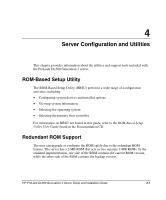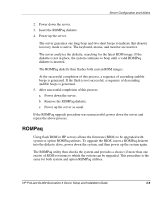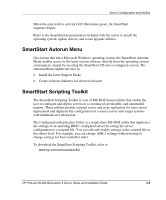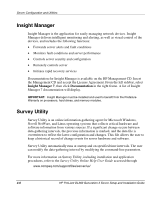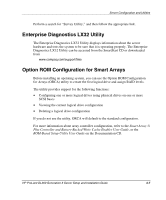HP DL360 HP ProLiant DL360 Generation 3 Server Setup and Installation Guide - Page 66
SmartStart Autorun Menu, SmartStart Scripting Toolkit, Install the latest Support Packs.
 |
UPC - 613326948835
View all HP DL360 manuals
Add to My Manuals
Save this manual to your list of manuals |
Page 66 highlights
Server Configuration and Utilities When the optical drive activity LED illuminates green, the SmartStart sequence begins. Refer to the SmartStart documentation included with the server to install the operating system, update drivers, and to run upgrade utilities. SmartStart Autorun Menu On systems that run a Microsoft Windows operating system, the SmartStart Autorun Menu enables access to the latest system software directly from the operating system environment, simply by inserting the SmartStart CD into a configured system. The Autorun Menu enables the user to: • Install the latest Support Packs. • Create software diskettes for selected software. SmartStart Scripting Toolkit The SmartStart Scripting Toolkit is a set of MS-DOS-based utilities that enable the user to configure and deploy servers in a customized, predictable, and unattended manner. These utilities provide scripted server and array replication for mass server deployment and duplicate the configuration of a source server onto target systems with minimum user interaction. The Configuration Replication Utility is a stand-alone MS-DOS utility that duplicates the settings of an operating RBSU-configured server by saving the server configuration to a scripted file. You can edit and modify settings in the scripted file at the subset level. For example, you can change ASR-2 settings without having to change settings for boot controller order. To download the SmartStart Scripting Toolkit, refer to www.hp.com/servers/sstoolkit HP ProLiant DL360 Generation 3 Server Setup and Installation Guide 4-5