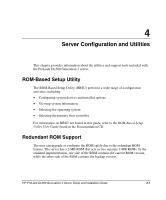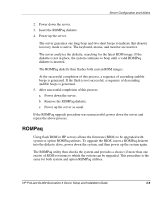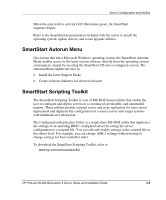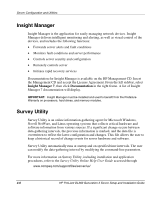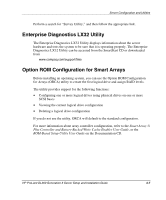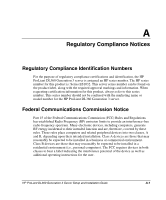HP DL360 HP ProLiant DL360 Generation 3 Server Setup and Installation Guide - Page 67
Insight Manager, Survey Utility, Documentation
 |
UPC - 613326948835
View all HP DL360 manuals
Add to My Manuals
Save this manual to your list of manuals |
Page 67 highlights
Server Configuration and Utilities Insight Manager Insight Manager is the application for easily managing network devices. Insight Manager delivers intelligent monitoring and alerting, as well as visual control of the devices, and includes the following functions: • Forwards server alerts and fault conditions • Monitors fault conditions and server performance • Controls server security and configuration • Remotely controls server • Initiates rapid recovery services Documentation for Insight Manager is available on the HP Management CD. Insert the Management CD and accept the License Agreement. From the left sidebar, select Insight Manager 7, then click Documentation in the right frame. A list of Insight Manager 7 documentation will display. IMPORTANT: Insight Manager must be installed and used to benefit from the Prefailure Warranty on processors, hard drives, and memory modules. Survey Utility Survey Utility is an online information-gathering agent for Microsoft Windows, Novell NetWare, and Linux operating systems that collects critical hardware and software information from various sources. If a significant change occurs between data-gathering intervals, the previous information is marked, and the data file is overwritten to reflect the latest configuration and changes. This file allows the user to keep a historical record of change events for server hardware and software. Survey Utility automatically runs at startup and on specified time intervals. The user can modify the data-gathering interval by modifying the command-line parameters. For more information on Survey Utility, including installation and application procedures, refer to the Survey Utility Online Help User Guide accessed through www.compaq.com/support/files/server/us/ 4-6 HP ProLiant DL360 Generation 3 Server Setup and Installation Guide