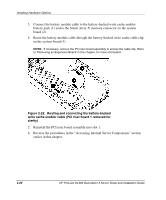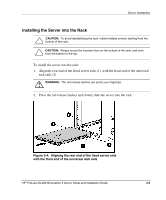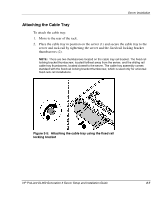HP DL360 HP ProLiant DL360 Generation 3 Server Setup and Installation Guide - Page 48
Installing the Universal Rack Rails, Marking the rack for server installation
 |
UPC - 613326948835
View all HP DL360 manuals
Add to My Manuals
Save this manual to your list of manuals |
Page 48 highlights
Server Installation 3. Using a pencil, mark the locations on the rack where the universal rack rail tabs will be inserted (1). 4. On the rack, mark the top and bottom edges of the template (2). This step helps align the template for the next component. Figure 3-2: Marking the rack for server installation 5. Repeat steps 1 through 4 with the back of the template on the rear of the rack. 6. After marking the front and rear of the rack, remove the template from the rack. Attach the universal rack rails to the rack. Refer to the "Installing the Universal Rack Rails" section in this chapter. Installing the Universal Rack Rails To install the universal rack rails to the rack: 1. Measure with the template. Refer to "Measuring with the Template" earlier in this chapter. 2. From the rear of the rack, identify the inside front holes that will be used to secure the front tabs of the universal rack rail. IMPORTANT: Be sure that the inner side of the universal rack rail (rail guide) faces the inside of the rack. HP ProLiant DL360 Generation 3 Server Setup and Installation Guide 3-3