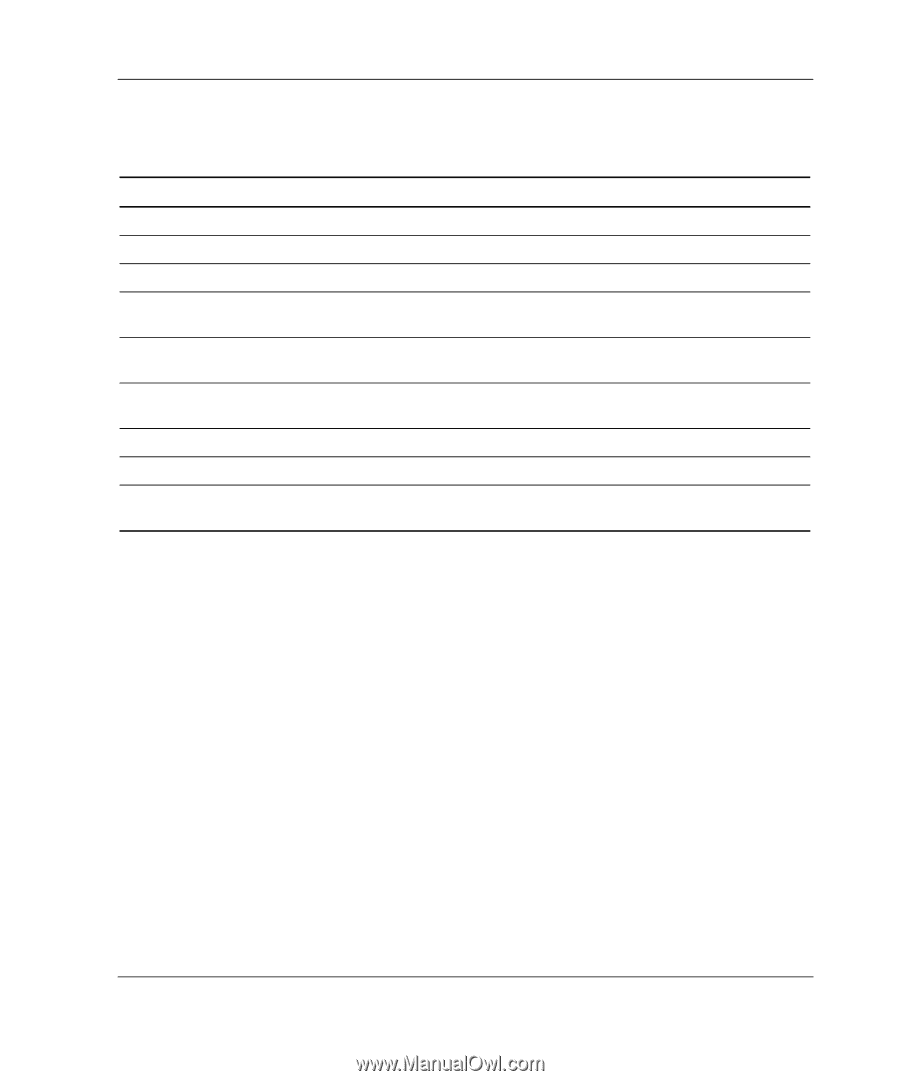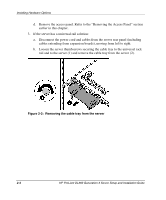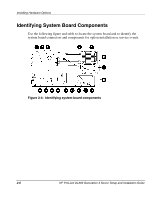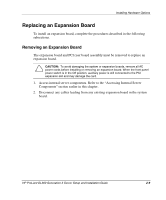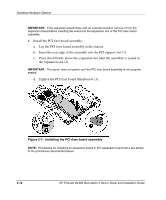HP DL360 HP ProLiant DL360 Generation 3 Server Setup and Installation Guide - Page 26
Installing Additional Memory, DDR SDRAM Dual Inline Memory Modules DIMMs installed in four sockets
 |
UPC - 613326948835
View all HP DL360 manuals
Add to My Manuals
Save this manual to your list of manuals |
Page 26 highlights
Installing Hardware Options Table 2-1: System Board Connectors and Components Item 1 2 3 4 5 6 Description PCI riser board slot 1 connector Battery DIMM slots (four) Processor Power Module (PPM) socket 1 (shown with PPM installed) Processor 1 socket (shown with processor/heatsink installed) Processor 2 socket 7 Fan board connector 8 SCSI board connector 9 Optical device/floppy board signal connector Item 10 11 12 13 Description Power signal connector System power connector PPM socket 2 Smart Array 5i memory connector 14 Debug LED switch bank (SW3) 15 Redundant Power Supply/PCI install switch bank (SW1) 16 PCI riser board slot 2 connector 17 System maintenance switch (SW2) Installing Additional Memory Server memory can be expanded by installing Double Data Rate Synchronous DRAM (DDR SDRAM). The system supports up to four PC2100 ECC registered DDR SDRAM Dual Inline Memory Modules (DIMMs) installed in four sockets on the system board. Memory must be added two equivalent modules at a time. Refer to Figure 2-4 and to Table 2-1 for DIMM slot location and socket numbers. This information is also available on the hood label. Memory must be installed in the lowest DIMM socket number to the highest. The following guidelines must be observed when installing additional memory: • DIMMs installed in the server must be PC2100 registered DDR SDRAM, 3.3 V, 64 bits wide, and ECC. HP ProLiant DL360 Generation 3 Server Setup and Installation Guide 2-7