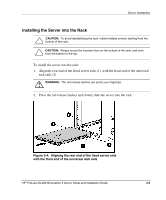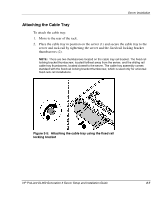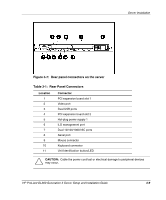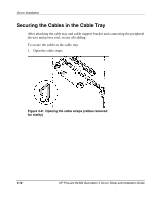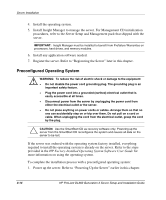HP DL360 HP ProLiant DL360 Generation 3 Server Setup and Installation Guide - Page 55
Securing the Cables in the Cable Tray, Open the cable straps.
 |
UPC - 613326948835
View all HP DL360 manuals
Add to My Manuals
Save this manual to your list of manuals |
Page 55 highlights
Server Installation Securing the Cables in the Cable Tray After attaching the cable tray and cable support bracket and connecting the peripheral devices and power cord, secure all cabling. To secure the cables in the cable tray: 1. Open the cable straps. Figure 3-8: Opening the cable straps (cables removed for clarity) 3-10 HP ProLiant DL360 Generation 3 Server Setup and Installation Guide
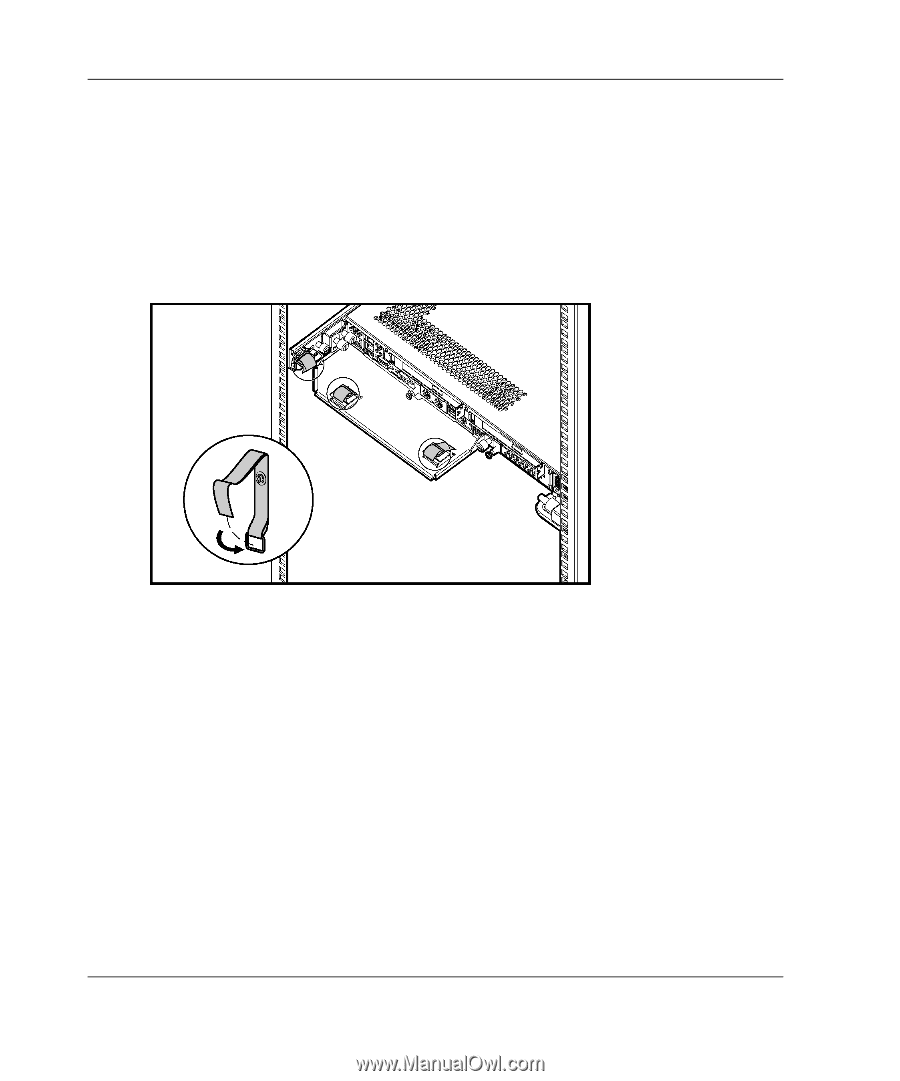
Server Installation
3-10
HP ProLiant DL360 Generation 3 Server Setup and Installation Guide
Securing the Cables in the Cable Tray
After attaching the cable tray and cable support bracket and connecting the peripheral
devices and power cord, secure all cabling.
To secure the cables in the cable tray:
1.
Open the cable straps.
Figure 3-8:
Opening the cable straps (cables removed
for clarity)