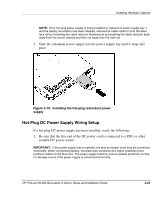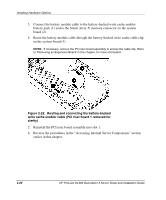HP DL360 HP ProLiant DL360 Generation 3 Server Setup and Installation Guide - Page 44
Installing the Battery-Backed Write Cache Enabler
 |
UPC - 613326948835
View all HP DL360 manuals
Add to My Manuals
Save this manual to your list of manuals |
Page 44 highlights
Installing Hardware Options Installing the Battery-Backed Write Cache Enabler 1. Access internal server components. Refer to the "Accessing Internal Server Components" section earlier in this chapter. 2. Align the arrows on top of the battery module with the spool location marks on the chassis (1). Slide the battery module onto the spools and slide towards rear of chassis to lock (2). Figure 2-21: Installing the battery-backed write cache HP ProLiant DL360 Generation 3 Server Setup and Installation Guide 2-25
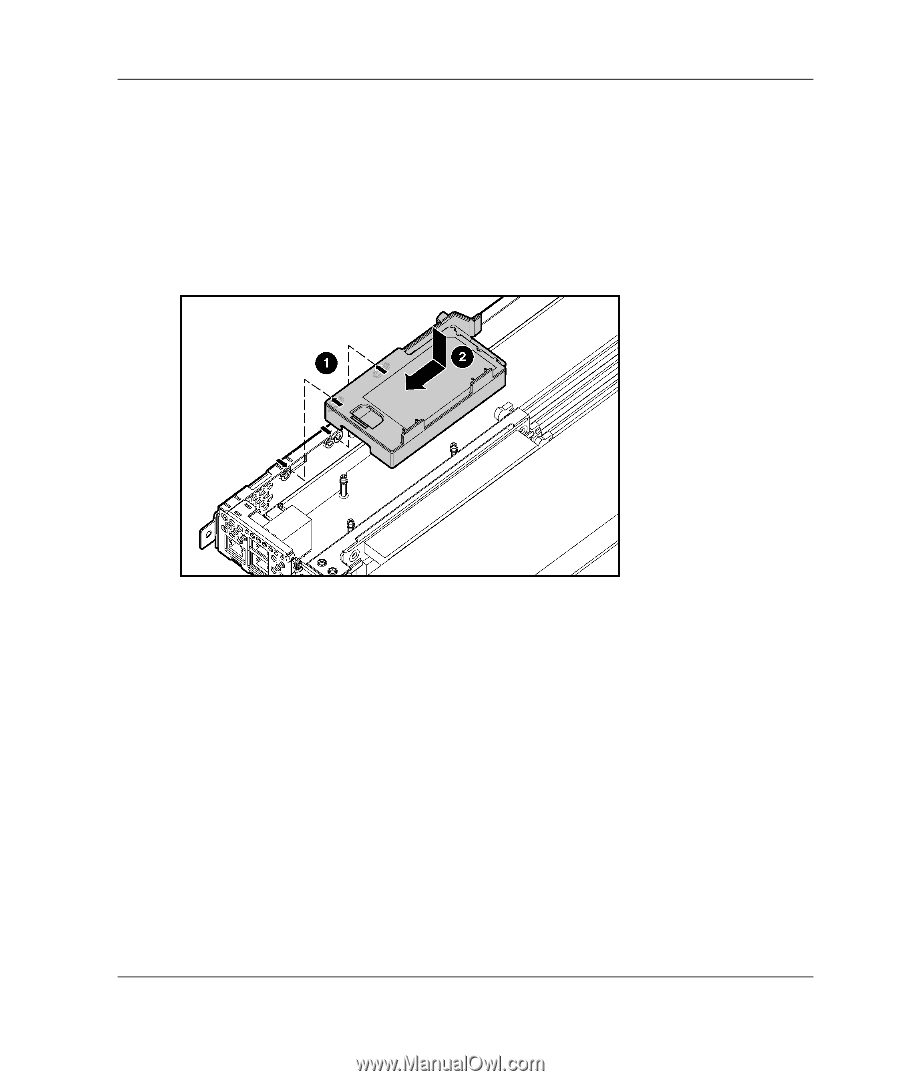
Installing Hardware Options
HP ProLiant DL360 Generation 3 Server Setup and Installation Guide
2-25
Installing the Battery-Backed Write Cache Enabler
1.
Access internal server components. Refer to the “Accessing Internal Server
Components” section earlier in this chapter.
2.
Align the arrows on top of the battery module with the spool location marks on
the chassis (1). Slide the battery module onto the spools and slide towards rear of
chassis to lock (2).
Figure 2-21:
Installing the battery-backed write cache