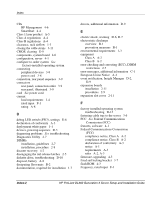HP DL360 HP ProLiant DL360 Generation 3 Server Setup and Installation Guide - Page 116
HP ProLiant DL360 Generation 3 Server, Maintenance, and Service, Guide, Servers Troubleshooting Guide
 |
UPC - 613326948835
View all HP DL360 manuals
Add to My Manuals
Save this manual to your list of manuals |
Page 116 highlights
Index LEDs E-3 recharge warning A-8 recycling, battery A-8 redundant power supply/PCI (SW1), settings E-8 redundant ROM accessing 4-2 benefits 4-2 defined 4-1 disaster recovery 4-2 registering the server 3-15 registration, online 3-15 regulations Class A A-2 Class B A-2 regulatory compliance, identification number A-1 related documents xii remote server features 4-6 removing battery G-2 PCI riser board assembly 2-9 requirements airflow, rack 1-3 current load 1-4 grounding, rack 1-5 input F-1 National Electric Code 1-4 power for rack 1-4 power load 1-4 rack airflow clearances 1-3 space, rack 1-3 temperature 1-4 resources CarePaq D-13 HP ProLiant DL360 Generation 3 Server Maintenance and Service Guide D-13 Servers Troubleshooting Guide D-13 RFI/EMI connector hoods A-3 riser board See PCI riser board assembly ROM automatic upgrade 4-9 corrupted 4-2 flashing 4-3 redundant support 4-1 system firmware update 4-8 upgrading 4-8 ROM-Based Setup Utility See RBSU ROMPaq disaster recovery 4-2 interruption 4-2 overview 4-3 routine maintenance 3-15 routing peripheral cables through cable straps 3-11 power cord and peripheral device straps 3-12 S safety concerns power cords 1-7 racks 1-6 servers 1-6 security, Insight Manager 4-6 series number A-1 server cautions 1-6 configuration 4-1 environmental requirements 1-3 installation overview 1-1 installation, order in rack 3-5 operating system 3-13 options, installation 2-1 powering up 3-12 preconfigured operating system 3-14 registration 3-15 troubleshooting D-2 utilities 4-1 warnings 1-6 Server Profile Diskette, registration 3-15 Index-6 HP ProLiant DL360 Generation 3 Server Setup and Installation Guide