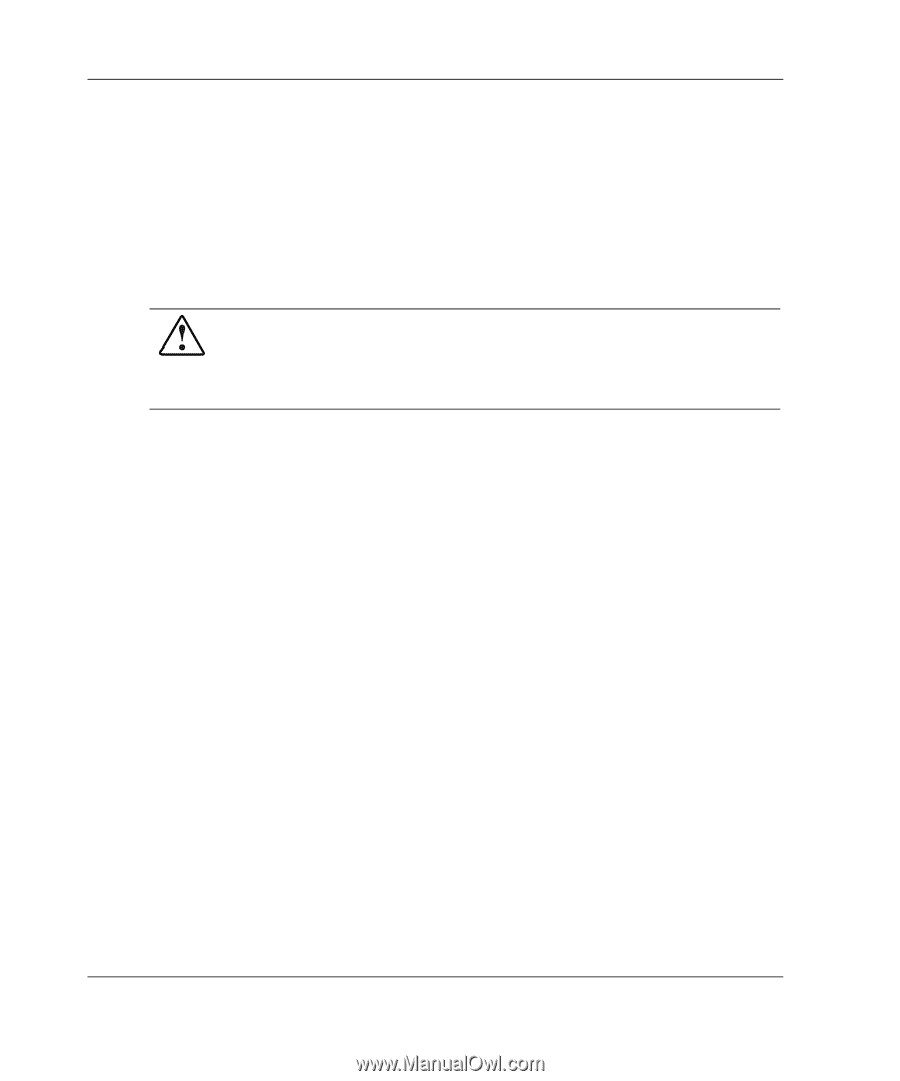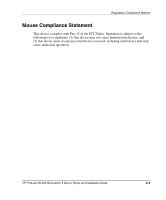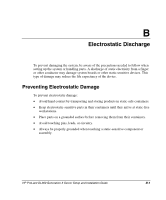HP DL360 HP ProLiant DL360 Generation 3 Server Setup and Installation Guide - Page 85
When the Server Does Not Start, Confirm status using the Power On/Standby LED.
 |
UPC - 613326948835
View all HP DL360 manuals
Add to My Manuals
Save this manual to your list of manuals |
Page 85 highlights
Troubleshooting When the Server Does Not Start This section provides step-by-step instructions when encountering the most common problems during the initial POST. Every time the server boots, it must complete POST before it can load the operating system and start running software applications. If the server completes POST and attempts to load the operating system, go to "Problems After Initial Startup" in this appendix. WARNING: There is a risk of personal injury from hazardous energy levels. The installation of options and the routine maintenance and service of this product must be performed by individuals who are knowledgeable about the procedures, precautions, and hazards associated with equipment containing hazardous energy circuits. When the server does not start: 1. Be sure that the server and monitor are plugged into a working outlet. 2. Be sure that the power source is working properly: - Confirm status using the Power On/Standby LED. - Refer to "System Board LEDs" in Appendix E for the location and status of the Power On/Standby LED. - Confirm that the Power On/Standby switch was pressed firmly. - Refer to the Servers Troubleshooting Guide for details on what else to evaluate. 3. If the system does not complete POST, or it does complete POST but does not load the operating system, refer to the Servers Troubleshooting Guide. NOTE: If the server is rebooting repeatedly, ensure that the system is not restarting due to an Automatic Server Recovery (ASR) power-up caused by another problem. Review Insight Manager for notification of this event. Refer to the Servers Troubleshooting Guide for more information. 4. Restart the server. D-2 HP ProLiant DL360 Generation 3 Server Setup and Installation Guide