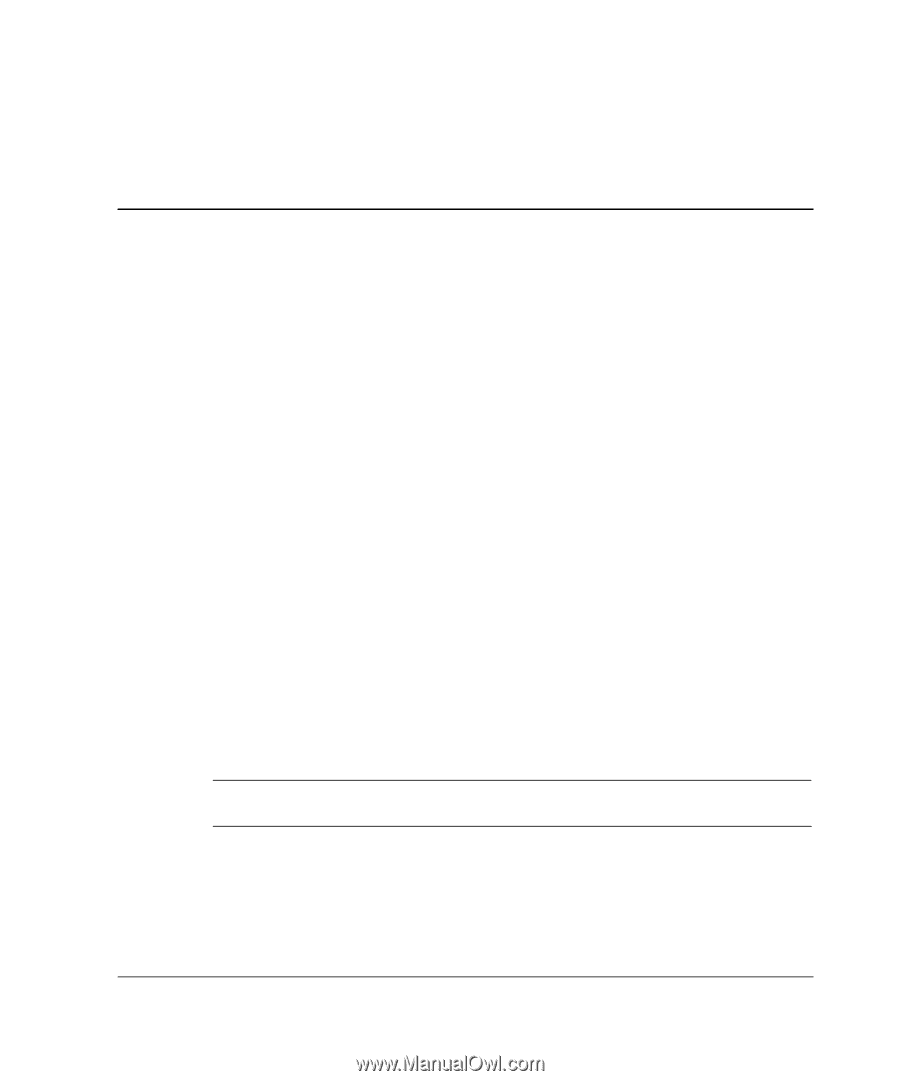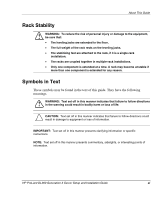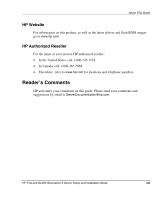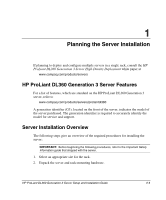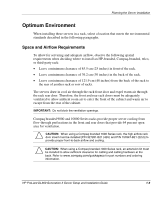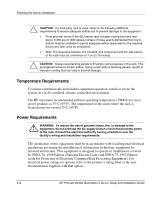HP DL360 HP ProLiant DL360 Generation 3 Server Setup and Installation Guide - Page 13
Planning the Server Installation, HP ProLiant DL360 Generation 3 Server Features
 |
UPC - 613326948835
View all HP DL360 manuals
Add to My Manuals
Save this manual to your list of manuals |
Page 13 highlights
1 Planning the Server Installation If planning to deploy and configure multiple servers in a single rack, consult the HP ProLiant DL360 Generation 3 Server High-Density Deployment white paper at www.compaq.com/products/servers HP ProLiant DL360 Generation 3 Server Features For a list of features, which are standard on the HP ProLiant DL360 Generation 3 server, refer to www.compaq.com/products/servers/proliantdl360 A generation identifier (G3), located on the front of the server, indicates the model of the server purchased. The generation identifier is required to accurately identify the model for service and support. Server Installation Overview The following steps give an overview of the required procedures for installing the server: IMPORTANT: Before beginning the following procedures, refer to the Important Safety Information guide that shipped with the server. 1. Select an appropriate site for the rack. 2. Unpack the server and rack-mounting hardware. HP ProLiant DL360 Generation 3 Server Setup and Installation Guide 1-1