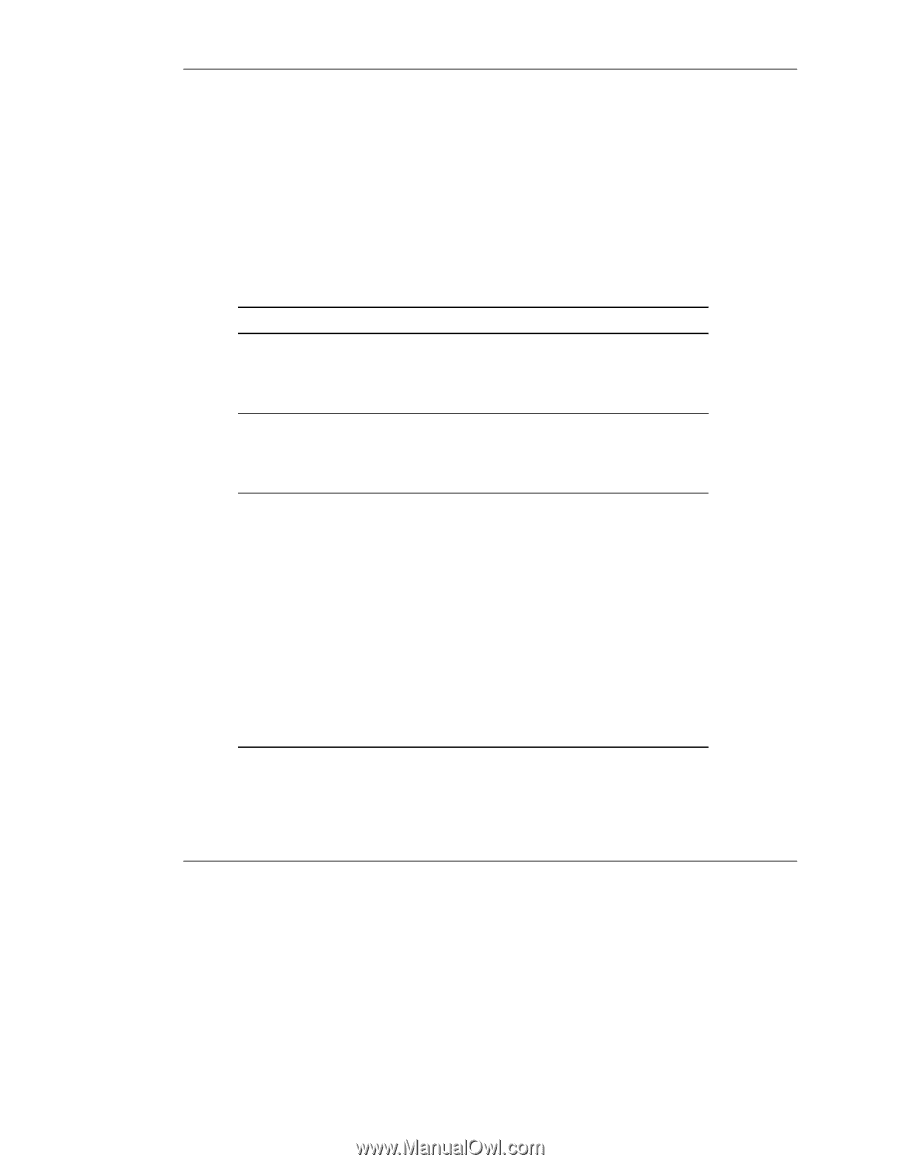HP DL360 HP ProLiant DL360 Generation 3 Server Setup and Installation Guide - Page 87
Diagnosis Steps, Table D-1
 |
UPC - 613326948835
View all HP DL360 manuals
Add to My Manuals
Save this manual to your list of manuals |
Page 87 highlights
Troubleshooting Diagnosis Steps If the server does not power up, or powers up but does not complete POST, answer the questions in Table D-1 to determine appropriate actions based on the symptoms observed. According to the answers provided, another table in this appendix will be referenced, which will outline possible reasons for the problem, options available to assist in diagnosis, possible solutions, and list references to other sources of information. Table D-1: Diagnosis Steps Question Question 1: Is the front panel Power-On/Standby LED on (illuminated solid green or flashing)? Question 2: Is the front panel Internal Health LED red? Question 3: Are any system board LEDs showing a failure or error condition? Refer to Appendix E, "LEDs, Switches, and Jumpers," for the location and status information of all system board LEDs. The Next Step If no, go to Table D-2, and then continue to Question 2 if the problem is not solved. If yes, continue to Question 4. If no, go to Table D-2, and then continue to Question 3 if the problem is not solved. If yes, continue to Question 4. If no, go to Question 4. If yes: 1. Reseat the applicable component, and then restart the server. 2. If reseating does not fix the problem, replace the component with a known working component, and then restart the server. Contact an HP authorized service technician if steps 1 and 2 do not fix the problem. continued D-4 HP ProLiant DL360 Generation 3 Server Setup and Installation Guide HP CONFIDENTIAL Writer: Richard O. Heath File Name: i-appd Troubleshooting.doc Codename: Ertl Part Number: 293974-001 Last Saved On: 10/11/02 11:23 AM