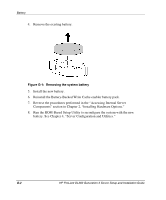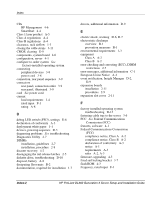HP DL360 HP ProLiant DL360 Generation 3 Server Setup and Installation Guide - Page 115
PCI support slot, PCI riser board, assembly, RBSU ROM-Based Setup Utility
 |
UPC - 613326948835
View all HP DL360 manuals
Add to My Manuals
Save this manual to your list of manuals |
Page 115 highlights
installation service 3-15 memory 2-7 processors 2-16 P password protection, how to setup E-9 PCI riser board assembly installing 2-12 removal 2-9 support slot 2-12 thumbscrew 2-10 PCI support slot, PCI riser board assembly 2-12 peripheral devices, connecting 3-8 plate, thumbscrew 2-12 POST (Power-On Self-Test) accessing 4-8 audible error messages D-8 error messages, more information D-5 overview 4-8 sequence D-3 troubleshooting D-2, D-4 power load requirements 1-4 rack requirements 1-4 rated input F-1 ratings 1-4 troubleshooting D-4 power cord compliance notice A-8 connecting 3-8 current rating A-8 placement A-8 safe use 1-7 set A-8 voltage rating A-8 power cycling D-2, D-9 Power On/Off switch 2-3, 3-12 power strips grounding requirements 1-5 load restriction 1-5 power supplies Index load balancing 1-5 output power F-2 power switch See Power On/Off switch power up sequence, POST D-3 powering up the server 3-12 Power-On Self-Test See POST preconfigured operating system, installation instructions 3-14 problems, diagnosing See troubleshooting processor, troubleshooting D-6 R rack airflow requirements 1-3 blanking panels 1-3 clearances 1-3 grounding requirements 1-5 power requirements 1-4 resources 1-5 server installation service 3-15 space requirements 1-3 stabilization 1-6 telco, stability of 1-6 tools, installation 1-7 warnings 1-6 weight 1-6 rack door ventilation 1-3 rack rails, fixed aligning inner slide 3-3 attaching to the rack 3-3 installing 3-4 rack template, measuring with 3-2 rail release latches disengaging 2-5 engage 2-5 warning 3-5 RBSU (ROM-Based Setup Utility), overview 4-1 rear panel connection sequence 3-9 connectors, illustrated 3-9 connectors, location and order 3-9 HP ProLiant DL360 Generation 3 Server Setup and Installation Guide Index-5