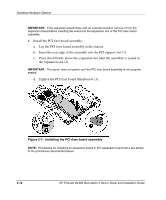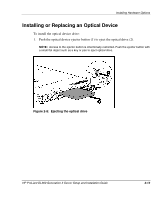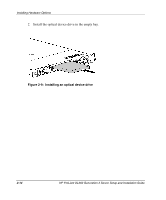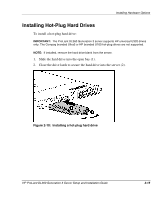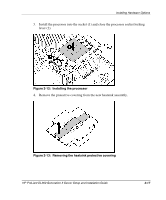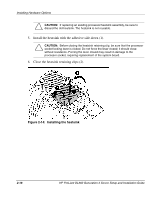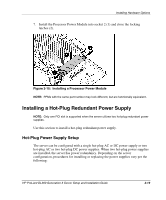HP DL360 HP ProLiant DL360 Generation 3 Server Setup and Installation Guide - Page 36
Install the processor into the socket 1 and close the processor socket locking, lever 2.
 |
UPC - 613326948835
View all HP DL360 manuals
Add to My Manuals
Save this manual to your list of manuals |
Page 36 highlights
Installing Hardware Options 3. Install the processor into the socket (1) and close the processor socket locking lever (2). Figure 2-12: Installing the processor 4. Remove the protective covering from the new heatsink assembly. Figure 2-13: Removing the heatsink protective covering HP ProLiant DL360 Generation 3 Server Setup and Installation Guide 2-17

Installing Hardware Options
HP ProLiant DL360 Generation 3 Server Setup and Installation Guide
2-17
3.
Install the processor into the socket (1) and close the processor socket locking
lever (2).
Figure 2-12:
Installing the processor
4.
Remove the protective covering from the new heatsink assembly.
Figure 2-13:
Removing the heatsink protective covering