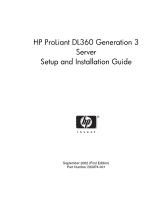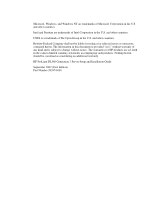Contents
iv
HP ProLiant DL360 Generation 3 Server Setup and Installation Guide
Chapter 2
Installing Hardware Options
Accessing Internal Server Components
...........................................................................
2-2
Accessing Internal Components when the Server is out of the Rack
........................
2-2
Accessing Internal Components when the Server is in the Rack
..............................
2-2
Identifying System Board Components
...........................................................................
2-6
Installing Additional Memory
..........................................................................................
2-7
Replacing an Expansion Board
........................................................................................
2-9
Removing an Expansion Board
.................................................................................
2-9
Inserting an Expansion Board into the PCI Riser Board Assembly
........................
2-11
Installing or Replacing an Optical Device
.....................................................................
2-13
Installing Hot-Plug Hard Drives
....................................................................................
2-15
Installing a Second Processor and Processor Power Module (PPM)
.............................
2-16
Installing a Hot-Plug Redundant Power Supply
............................................................
2-19
Hot-Plug Power Supply Setup
.................................................................................
2-19
Converting Hot-Plug Power Supply Bay 2
.............................................................
2-20
Installing a Hot-Plug Redundant Power Supply
......................................................
2-22
Hot-Plug DC Power Supply Wiring Setup
..............................................................
2-23
Installing the Battery-Backed Write Cache Enabler
......................................................
2-25
Chapter 3
Server Installation
Server Installation Procedures
.........................................................................................
3-1
Measuring with the Template
....................................................................................
3-1
Installing the Universal Rack Rails
...........................................................................
3-3
Installing the Server into the Rack
............................................................................
3-5
Attaching the Cable Tray
..........................................................................................
3-7
Connecting the Peripheral Device Cables and
Power Cord
............................................
3-8
Securing the Cables in the Cable Tray
...........................................................................
3-10
Powering Up the Server
.................................................................................................
3-12
Installation Sequence
.....................................................................................................
3-13
Operating System Purchased Separately
.................................................................
3-13
Preconfigured Operating System
.............................................................................
3-14
Registering the Server
....................................................................................................
3-15
Routine Maintenance
.....................................................................................................
3-15
Optional Installation Service
..........................................................................................
3-15