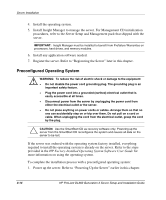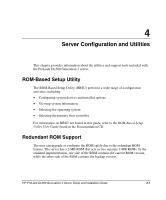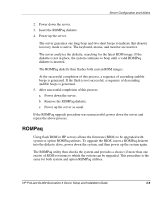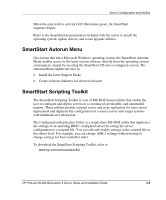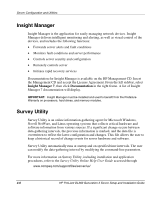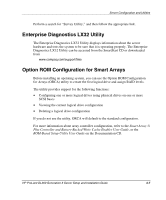HP DL360 HP ProLiant DL360 Generation 3 Server Setup and Installation Guide - Page 64
ROMPaq, Power up the server as usual.
 |
UPC - 613326948835
View all HP DL360 manuals
Add to My Manuals
Save this manual to your list of manuals |
Page 64 highlights
Server Configuration and Utilities 2. Power down the server. 3. Insert the ROMPaq diskette. 4. Power up the server. The server generates one long beep and two short beeps to indicate that disaster recovery mode is active. The keyboard, mouse, and monitor are inactive. The server analyzes the diskette, searching for the latest ROM image. If the diskette is not in place, the system continues to beep until a valid ROMPaq diskette is inserted. The ROMPaq diskette then flashes both system ROM images. At the successful completion of this process, a sequence of ascending audible beeps is generated. If the flash is not successful, a sequence of descending audible beeps is generated. 5. After successful completion of this process: a. Power down the server. b. Remove the ROMPaq diskette. c. Power up the server as usual. If the ROMPaq upgrade procedure was unsuccessful, power down the server and repeat the above process. ROMPaq Using flash ROM in HP servers allows the firmware (BIOS) to be upgraded with system or option ROMPaq utilities. To upgrade the BIOS, insert a ROMPaq diskette into the diskette drive, power down the system, and then power up the system again. The ROMPaq utility then checks the system and provides a choice (if more than one exists) of ROM revisions to which the system can be upgraded. This procedure is the same for both system and option ROMPaq utilities. HP ProLiant DL360 Generation 3 Server Setup and Installation Guide 4-3