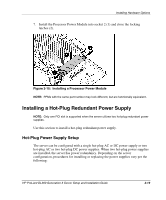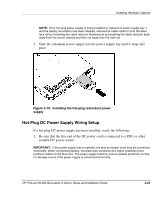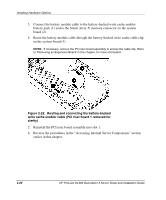HP DL360 HP ProLiant DL360 Generation 3 Server Setup and Installation Guide - Page 43
Verifying Redundant DC Power, Supply/PDU wiring
 |
UPC - 613326948835
View all HP DL360 manuals
Add to My Manuals
Save this manual to your list of manuals |
Page 43 highlights
Installing Hardware Options 2. Be sure that the free end of the green/yellow safety wire is connected to a suitable earth ground. Figure 2-20: Verifying Redundant DC Power Supply/PDU wiring 3. If a hot-plug AC power supply has been installed, connect the power cord to the power source. 4. Connect the power cord to the power supply. 5. Be sure that the power supply LED is illuminated green. 6. Be sure that the front panel external health LED is illuminated green. 7. If removed earlier, reattach the cable retractor to the fixed rack rail. 8. Open the cable straps in the cable tray, route the power cord through the cable straps, and then close the cable straps. 2-24 HP ProLiant DL360 Generation 3 Server Setup and Installation Guide

Installing Hardware Options
2-24
HP ProLiant DL360 Generation 3 Server Setup and Installation Guide
2.
Be sure that the free end of the green/yellow safety wire is connected to a
suitable earth ground.
Figure 2-20:
Verifying Redundant DC Power
Supply/PDU wiring
3.
If a hot-plug AC power supply has been installed, connect the power cord to the
power source.
4.
Connect the power cord to the power supply.
5.
Be sure that the power supply LED is illuminated green.
6.
Be sure that the front panel external health LED is illuminated green.
7.
If removed earlier, reattach the cable retractor to the fixed rack rail.
8.
Open the cable straps in the cable tray, route the power cord through the cable
straps, and then close the cable straps.