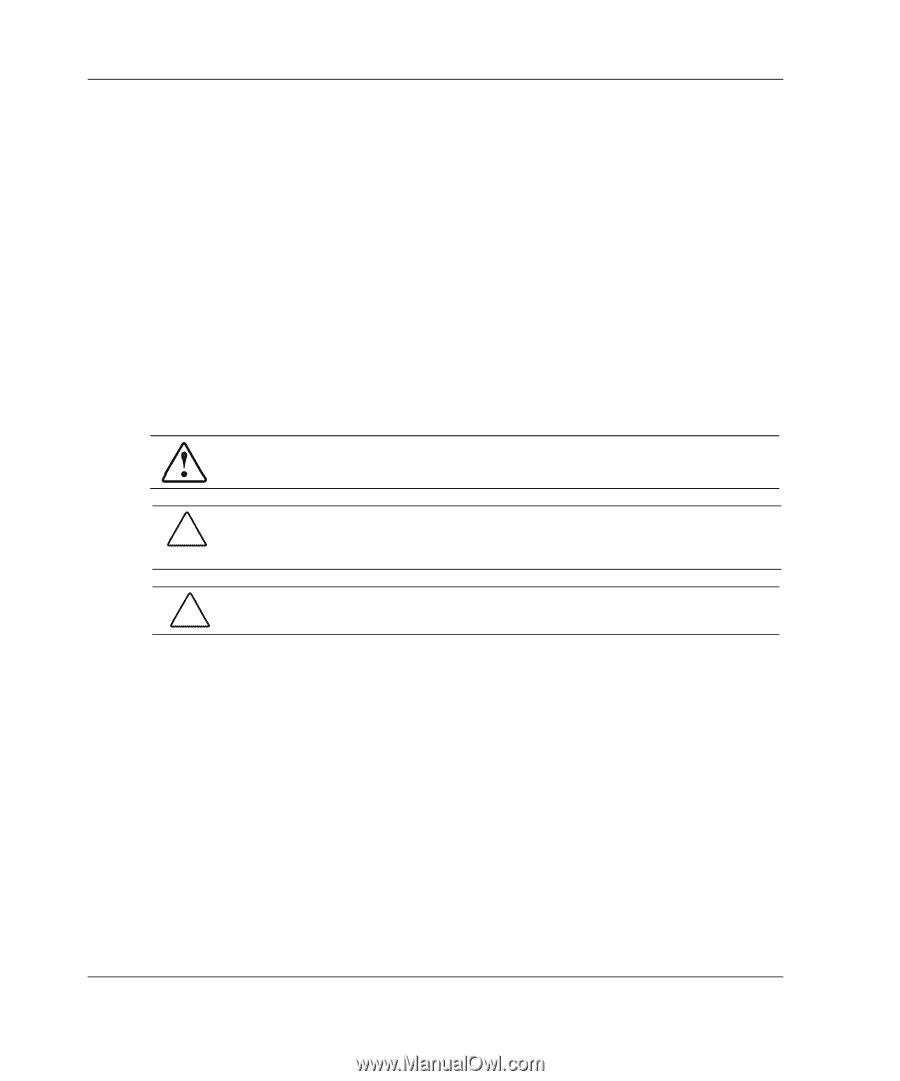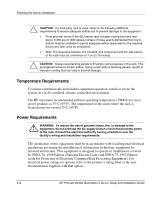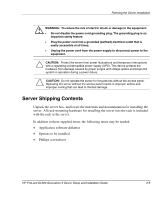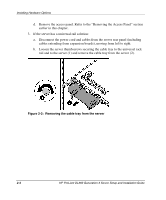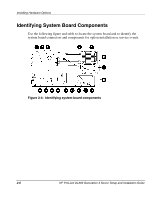HP DL360 HP ProLiant DL360 Generation 3 Server Setup and Installation Guide - Page 21
Accessing Internal Server Components, Accessing Internal Components when the Server is out of the Rack
 |
UPC - 613326948835
View all HP DL360 manuals
Add to My Manuals
Save this manual to your list of manuals |
Page 21 highlights
Installing Hardware Options Accessing Internal Server Components This section defines standard procedures to access the inside of the server. Procedures will vary depending on whether the server is in the rack and powered on or out of the rack. Accessing Internal Components when the Server is out of the Rack With the server not yet installed in the rack, accessing internal components requires the removal of the access panel. Removing the Access Panel WARNING: To reduce the risk of personal injury from hot surfaces, allow the internal system components to cool before touching them. CAUTION: Before removing the server access panel, be sure that the server is powered down and that the power cord is disconnected from the server or the electrical outlet. CAUTION: Electrostatic discharge can damage electronic components. Be sure you are properly grounded before beginning any installation procedure. To remove the access panel lift up on the hood latch, slide panel toward rear of server, and remove the panel. Accessing Internal Components when the Server is in the Rack The universal rack rail allows the mounting of either fixed or sliding rails. The sliding rail and cable management system option allows the ProLiant DL360 Generation 3 server to be mounted on sliding rails that support in-rack serviceability. Rack depths of 24 in (61 cm) to 36 in (91 cm) are supported. The cable management system provides a clean, effective way to route server cables. 2-2 HP ProLiant DL360 Generation 3 Server Setup and Installation Guide