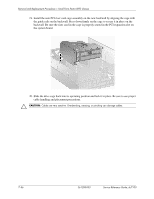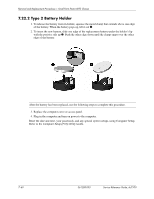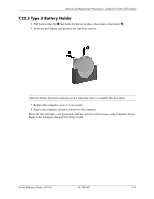HP Dc7100 HP Compaq Business Desktop dc7100 Series Service Reference Guide, 3r - Page 182
cable handling and placement precautions.
 |
UPC - 829160356877
View all HP Dc7100 manuals
Add to My Manuals
Save this manual to your list of manuals |
Page 182 highlights
Removal and Replacement Procedures- Small Form Factor (SFF) Chassis 19. Install the new PCI riser card cage assembly on the new backwall by aligning the cage with the guide rails on the backwall. Press down firmly on the cage to secure it in place on the backwall. Be sure the riser card in the cage is properly seated in the PCI expansion slot on the system board. 20. Slide the drive cage back into its operating position and lock it in place. Be sure to use proper cable handling and placement precautions. Ä CAUTION: Cables are very sensitive. Overbending, creasing, or pinching can damage cables. 7-56 361288-003 Service Reference Guide, dc7100
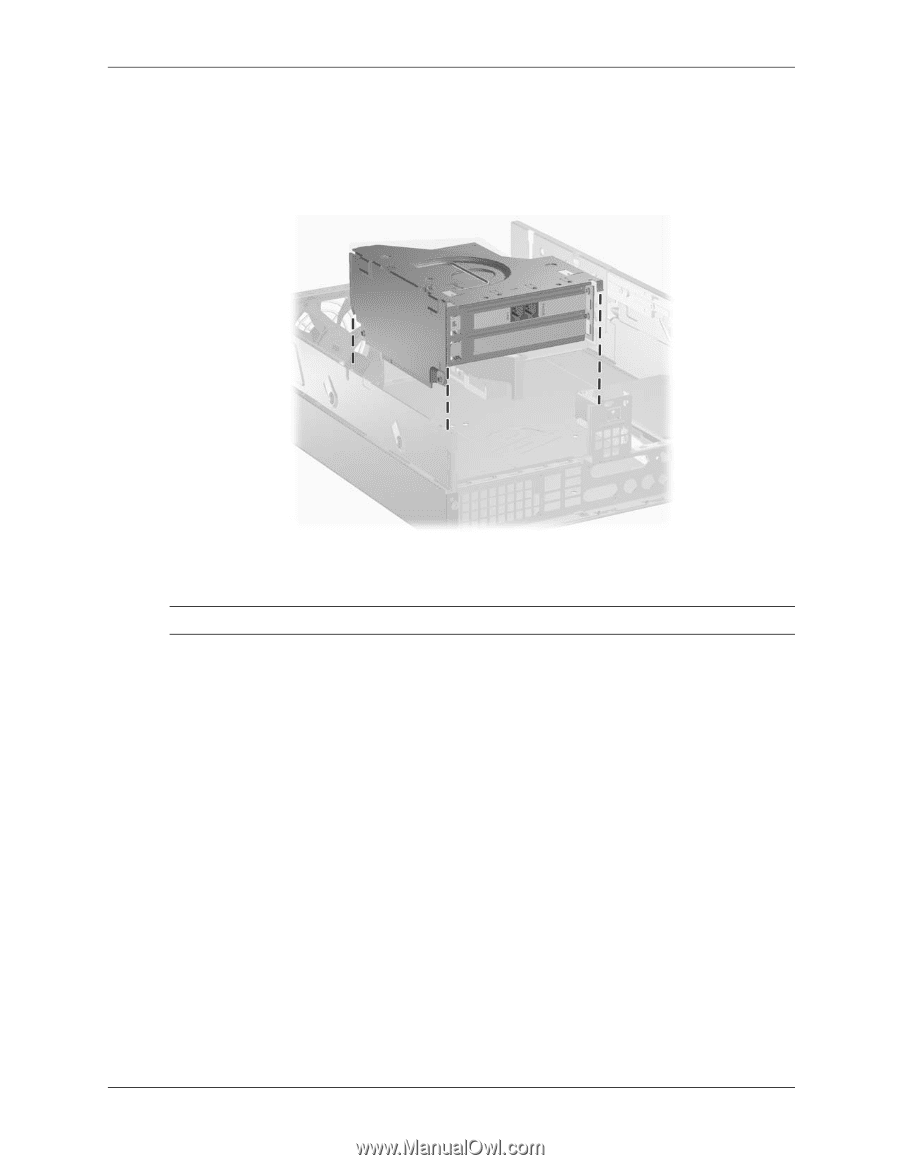
7–56
361288-003
Service Reference Guide, dc7100
Removal and Replacement Procedures— Small Form Factor (SFF) Chassis
19. Install the new PCI riser card cage assembly on the new backwall by aligning the cage with
the guide rails on the backwall. Press down firmly on the cage to secure it in place on the
backwall. Be sure the riser card in the cage is properly seated in the PCI expansion slot on
the system board.
20.
Slide the drive cage back into its operating position and lock it in place. Be sure to use proper
cable handling and placement precautions.
Ä
CAUTION:
Cables are very sensitive. Overbending, creasing, or pinching can damage cables.