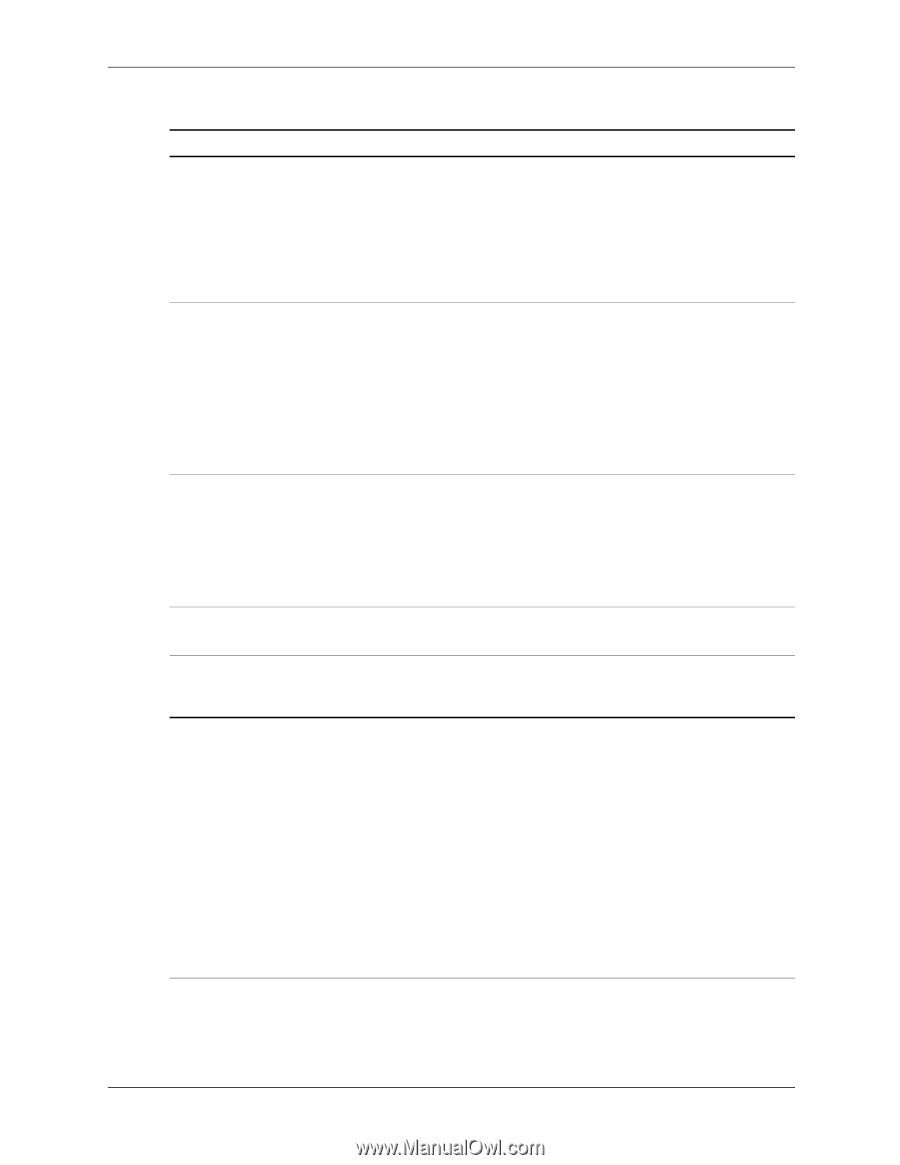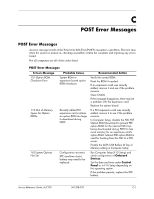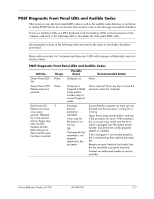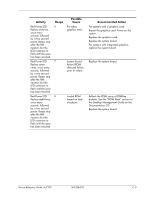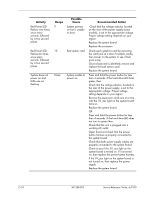HP Dc7100 HP Compaq Business Desktop dc7100 Series Service Reference Guide, 3r - Page 237
Run Computer Setup and save the MBR, If using Windows 2000 or Windows XP
 |
UPC - 829160356877
View all HP Dc7100 manuals
Add to My Manuals
Save this manual to your list of manuals |
Page 237 highlights
POST Error Messages Screen Message 1785-MultiBay incorrectly installed (continued) 1794-Inaccessible devices attached to SATA 1 and/or SATA 3 1796-SATA Cabling Error 1801-Microcode Patch Error Probable Cause (for integrated MultiBay/ USDT systems) MultiBay device not properly seated. or MultiBay riser not properly seated. A device is attached to SATA 1 and/or SATA 3. Devices attached to these connectors will be inaccessible while "SATA Emulation" is set to "Combined IDE Controller" in Computer Setup. One or more SATA devices are improperly attached. For optimal performance, the SATA 0 and SATA 1 connectors must be used before SATA 2 and SATA 3. Processor not supported by ROM BIOS. 1998-Master Boot Record has been lost. 1999-Master Boot Record has been changed. The previously saved copy of the MBR has been corrupted. The current MBR does not match the previously saved copy of the MBR. Recommended Action Ensure the MultiBay device is fully inserted. Ensure the MultiBay riser is properly seated. If using Windows 2000 or Windows XP, change "SATA Emulation" to "Separate IDE Controller" in Computer Setup. If not using Windows 2000 or Windows XP, relocate the affected devices to SATA 0 or SATA 2 (if available). Remove the affected devices from SATA 1 and SATA 3. Ensure SATA connectors are used in ascending order. For one device, use SATA 0. For two devices, use SATA 0 and SATA 1. For three devices, use SATA 0, SATA1, and SATA 2. Upgrade BIOS to proper version. Change the processor. Run Computer Setup and save the MBR of the current bootable disk. Use extreme caution, The MBR may have been updated due to normal disk maintenance activities (disk manager, fdisk, or format). Ä Replacing the previously saved MBR in such situations can cause data loss. If certain that the MBR change is unintentional and undesired (e.g. due to a virus), run Computer Setup and restore the previously saved MBR copy. Otherwise, run Computer Setup and either disable MBR security or save the MBR of the current bootable disk. Service Reference Guide, dc7100 361288-003 C-5