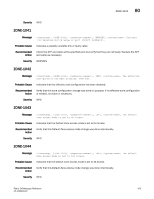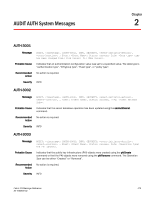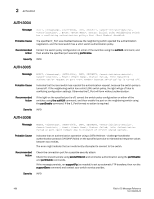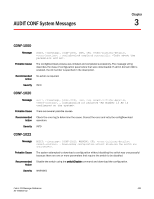HP StorageWorks 8/80 Brocade Error Message Reference Guide v6.1.0 (53-1000600- - Page 532
Auth-3004
 |
View all HP StorageWorks 8/80 manuals
Add to My Manuals
Save this manual to your list of manuals |
Page 532 highlights
2 AUTH-3004 AUTH-3004 Message AUDIT, , [AUTH-3004], INFO, SECURITY, , , , Event: , Status: failed, Info: Neighboring switch has a conflicting authentication policy; Port disabled. Probable Cause The specified E_Port was disabled because the neighboring switch rejected the authentication negotiation, and the local switch has a strict switch authentication policy. Recommended Correct the switch policy configuration on either of the switches using the authUtil command, and Action then enable the specified port executing portEnable. Severity INFO AUTH-3005 Message AUDIT, , [AUTH-3005], INFO, SECURITY, , , , Event: , Status: failed, Info: Rejecting authentication request on port because switch policy is turned off. Probable Cause Indicates that the local switch has rejected the authentication request, because the switch policy is turned off. If the neighboring switch has a strict (ON) switch policy, the light will go off due to conflicting configuration settings. Otherwise the E_Port will form without authentication. Recommended Action If the light on the specified port is off, correct the switch policy configuration on either of the switches using the authUtil command, and then enable the port on the neighboring switch using the portEnable command. If the E_Port formed no action is required. Severity INFO AUTH-3006 Message AUDIT, , [AUTH-3006], INFO, SECURITY, , , , Event: , Status: failed, Info: Authentication failed on port due to mismatch of DH-CHAP shared secrets. Probable Cause Indicates that an authentication operation using a Diffie Hellman - challenge-handshake authentication protocol (DH-CHAP) failed on the specified port due to mismatched response values between two entities. The error might indicate that an invalid entity attempted to connect to the switch. Recommended Action Check the connection port for a possible security attack. Check the shared secrets using secAuthSecret and reinitialize authentication using the portDisable and portEnable commands. If the message persists, run supportFtp (as needed) to set up automatic FTP transfers; then run the supportSave command and contact your switch service provider. Severity INFO 480 Fabric OS Message Reference 53-1000600-02