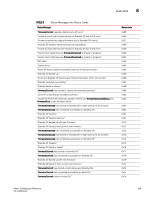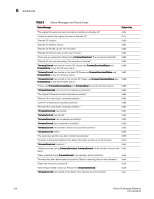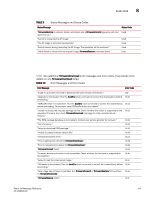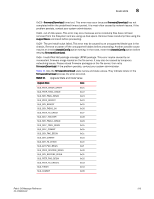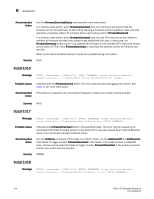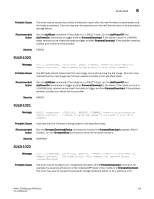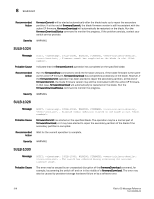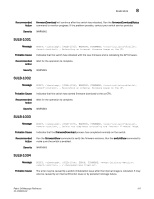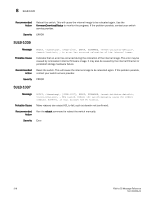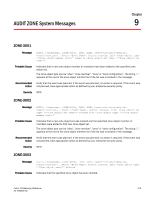HP StorageWorks 8/80 Brocade Error Message Reference Guide v6.1.0 (53-1000600- - Page 566
SULB-1010, Fabric OS Administrator's Guide
 |
View all HP StorageWorks 8/80 manuals
Add to My Manuals
Save this manual to your list of manuals |
Page 566 highlights
8 SULB-1010 Recommended Action Run the firmwareDownloadStatus command for more information. In a director-class switch, when firmwareDownload fails, the command will synchronize the firmware on the two partitions of each CP by starting a firmware commit operation. Wait until this operation completes (about 10 minutes) before attempting another firmwareDownload. In a director-class switch, when firmwareDownload fails, the two CPs may end up with different versions of firmware and they may not gain high-availability (HA) sync. In that case, run firmwareDownload single mode (-s) to upgrade the firmware on the standby CP to the same version as the active CP. Then retry firmwareDownload to download the desired version of firmware onto the CPs. Refer to the Fabric OS Administrator's Guide for troubleshooting information. Severity INFO SULB-1010 Message AUDIT, , [SULB-1010], INFO, FIRMWARE, , , , Firmwarecommit failed (status=0x). Probable Cause Indicates that the firmwareCommit failed. The error code provides debugging information. See Table 11 for more information. Recommended If the failure is caused by an inconsistent filesystem, contact your switch service provider. Action Severity INFO SULB-1017 Message AUDIT, , [SULB-1017], ERROR, FIRMWARE, , , , Firmwaredownload failed in slot . Probable Cause Indicates that firmwareDownload failed in the specified blade. The error may be caused by an inconsistent AP blade firmware stored on the active CP. It may also caused by an internal Ethernet issue or by a persistent storage hardware failure. Recommended Action Run the slotShow command. If the blade is in FAULTY state, run the slotPowerOff and slotPowerOn commands to trigger another firmwareDownload to the blade. If the blade is stuck in LOADING state, remove and re-insert the blade to trigger another firmwareDownload. If the problem persists, contact your switch service provider. Severity ERROR SULB-1018 Message AUDIT, , [SULB-1018], ERROR, FIRMWARE, , , , Firmwaredownload timed out in slot . 514 Fabric OS Message Reference 53-1000600-02