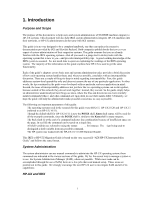HP Visualize J210XC IRIX to HP-UX Migration Guide - Page 10
Single-user Boot
 |
View all HP Visualize J210XC manuals
Add to My Manuals
Save this manual to your list of manuals |
Page 10 highlights
System Startup and Shutdown Finally, the loaded image displays numerous configuration and status messages and passes control to the init process. At this point, an HP-UX system resembles an IRIX system in that init reads the /etc/inittab file to complete initialization. Single-user Boot A single-user boot in HP-UX is sometimes referred to as an interactive boot or attended mode boot. Pressing the Escape key halts the automatic boot sequence, puts you into attended mode, and displays the Boot Console User Interface main menu, a sample of which is shown below. Selecting a system to boot. To stop selection process, press and hold the ESCAPE key. Selection process stopped. Searching for Potential Boot Devices. To terminate search, press and hold the ESCAPE key. Device Selection Device Path Device Type P0 scsi.6.0 QUANTUM PD210S P1 scsi.1.0 HP 2213A P2 lan.ffffff-ffffff.f.f hpsys1 b) Boot from specified device s) Search for bootable devices a) Enter Boot Administration mode x) Exit and continue boot sequence Select from menu: The system automatically searches the SCSI, LAN, and other interfaces for all potential boot devices- devices for which boot I/O code (IODC) exists. The key to booting to single-user mode is first to boot to isl using option b. The isl is the program that actually controls the loading of the operating system. To do so using the above as an example, you would type the following at the Select from menu: prompt: Select from menu: b p0 isl This tells the system to boot to the isl using the SCSI drive at address 6 (since the device path of P0 is scsi.6.0). After displaying a few messages, the system then produces the isl prompt. Once you get the isl prompt you can run the hpux utility to boot the kernel to single-user mode: ISL>hpux -is This essentially tells hpux to load the kernel (/stand/vmunix) into single-user mode (-is) off the SCSI disk drive containing the kernel. The -is option says to pass the string s to the init process (i); the command init s puts the system in single-user mode. In fact, you will see something similar to the following after typing the above command: Boot : disk(scsi.6;0)/stand/vmunix 966616+397312+409688 start 0x6c50 Kernel Startup Messages Omitted INIT: Overriding default level with level 's' INIT: SINGLE USER MODE WARNING: YOU ARE SUPERUSER!! # 5