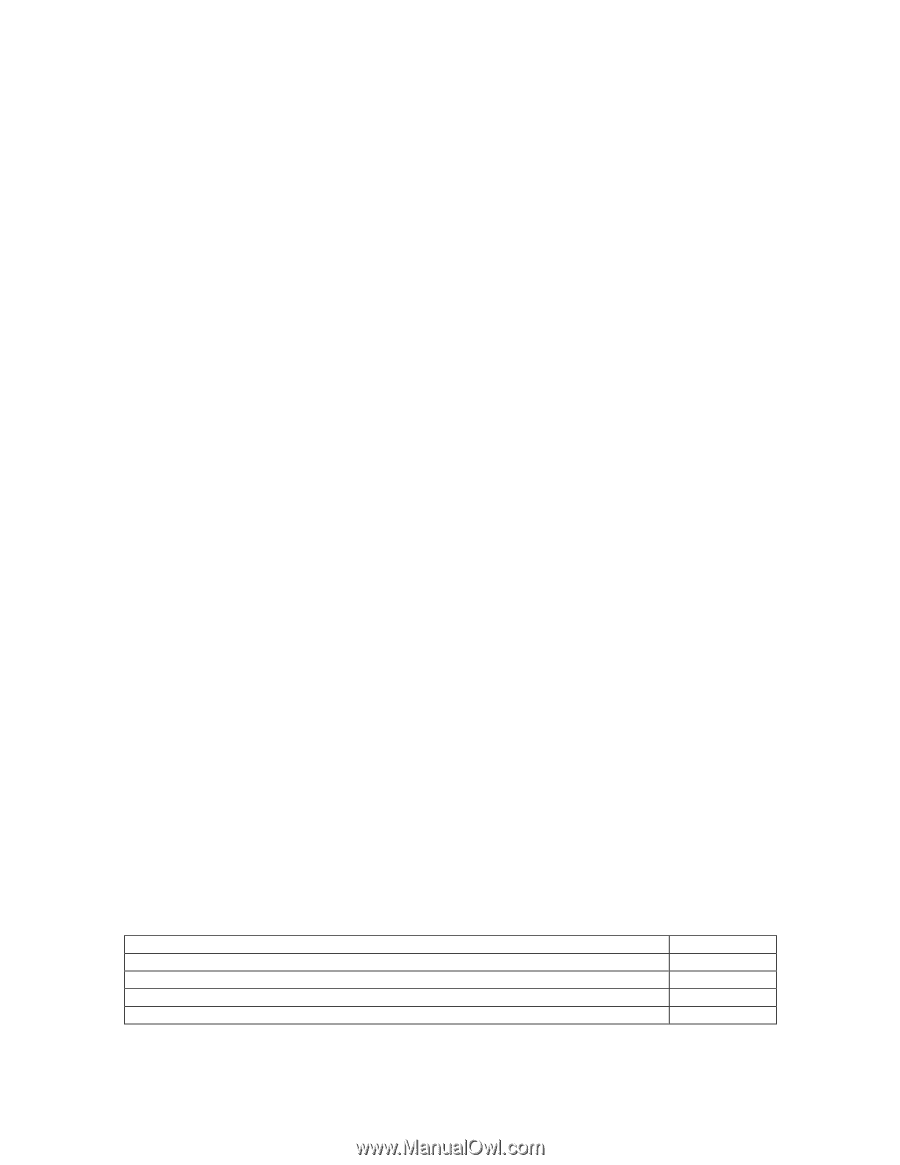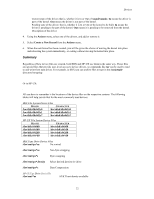HP Visualize J210XC IRIX to HP-UX Migration Guide - Page 32
Disks and File Systems, HP-UX Reference, Physical Volume Management Tasks
 |
View all HP Visualize J210XC manuals
Add to My Manuals
Save this manual to your list of manuals |
Page 32 highlights
Disks and File Systems Basic Facts • A physical volume is a hard disk. To use LVM, a disk must be first initialized into a physical volume (also called an LVM disk). • Once you have initialized one or more physical volumes, assign them to one or more volume groups. • A given disk can only belong to one volume group. The maximum number of volume groups that can be created is determined by the configurable parameter maxvgs. • A volume group can contain from one to 255 physical volumes. • Disk space from the volume group is allocated into a logical volume, a distinct unit of usable disk space. A volume group can contain up to 255 logical volumes. The disk space within a logical volume can be used for swap, dump, raw data, or you can create a file system on it. • LVM divides each physical disk into addressable units called physical extents. Physical extent size is configurable at the time you form a volume group and applies to all disks in the volume group. By default, each physical extent has a size of 4 megabytes (MB). This value can be changed when you create the volume group to a value between 1MB and 256MB. • The basic allocation unit for a logical volume is called a logical extent. A logical extent is mapped to a physical extent; thus, if the physical extent size is 4MB, so is the logical extent size. The size of a logical volume is determined by the number of logical extents that have been configured. • Except for mirrored or striped logical volumes, each logical extent is mapped to one physical extent. For mirrored logical volumes, either two or three physical extents are mapped for each logical extent depending upon whether you are using single or double mirroring. For example, if one mirror copy exists, then each logical extent maps to two physical extents, one extent for the original and one for the mirror copy. • If a logical volume is to be used for root, primary swap, or dump, the physical extents must be contiguous. This means the physical extents must be allocated with no gaps on a single physical volume. On non-root disks, physical extents that correspond to contiguous logical extents within a logical volume can be non-contiguous on a physical volume or reside on entirely different disks. As a result, it becomes possible for a file system created within one logical volume to reside on more than one disk. Managing Logical Volumes Using SAM SAM enables you to perform most, but not all, LVM management tasks. Tasks that can be performed with SAM include: • Creating or removing volume groups • Adding or removing disks within volume groups • Creating, removing, or modifying logical volumes • Increasing the size of logical volumes • Creating or increasing the size of a file system in a logical volume • Setting up and modifying swap and dump logical volumes • Creating and modifying mirrored logical volumes These tasks can also be performed with HP-UX commands. Managing Logical Volumes Using HP-UX Commands The following tables give you general information on the commands you will need to use to perform a given task. Refer to the HP-UX Reference for detailed information (HP manuals are available either on documentation CDs supplied with the system or at http://docs.hp.com). Physical Volume Management Tasks TASK Changing the characteristics of a physical volume in a volume group Creating a physical volume for use in a volume group Displaying information about physical volumes in a volume group Moving data from one physical volume to another COMMAND pvchange pvcreate pvdisplay pvmove 27