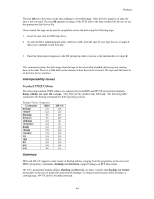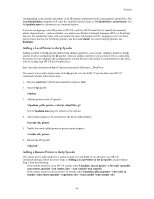HP Visualize J210XC IRIX to HP-UX Migration Guide - Page 45
Interoperability Issues, Summary
 |
View all HP Visualize J210XC manuals
Add to My Manuals
Save this manual to your list of manuals |
Page 45 highlights
Backups The first dd puts a boot area on the tape, making it a bootable image. Once the boot image is on tape, the tape is not rewound. The next dd appends an image of the SCSI disk to the tape at address 6. Be sure to use the appropriate disk device file. Once created, the tape can be used to completely restore the disk using the following steps: 1. Insert the tape into the DDS tape drive. 2. Go into the Boot Administration utility and boot to ISL from the tape. If your tape drive is at target 3, then your command would look like: BOOT_ADMIN> b scsi.3.0 isl 3. Enter the following in response to the ISL prompt in order to restore to the internal drive at target 6: ISL> hpux restore disc(scsi.6;0) This command restores the disk image from the tape to the actual disk at scsi.6, destroying any existing data on the disk. There is a 2GB limit on the amount of data that can be restored. The tape and disk must be on the boot device interface. Interoperability Issues Standard UNIX Utilities The following standard UNIX utilities are supported by both IRIX and HP-UX and perform similarly: dump, rdump, tar, cpio, dd, and pax. They both use the standard tape utility mt. The following table summarizes the backup commands for both operating systems. Backup Utilities Comparison COMMAND backup restore fbackup frecover xfsdump xfsrestore dump rdump rrestore tar cpio dd pax tcio IRIX yes yes no no yes yes yes yes yes yes yes yes yes no HP-UX yes yes yes yes no no yes yes yes yes yes yes yes yes Summary IRIX and HP-UX support a wide variety of backup utilities, ranging from the proprietary to the universal. IRIX's proprietary commands, xfsdump and xfsrestore, support backups on XFS filesystems. HP-UX's proprietary backup utilities, fbackup and frecover, are more versatile than backup and restore, particularly in the area of graph files and network backups. To improve performance while writing to a cartridge tape, HP-UX utilizes the tcio command. 40