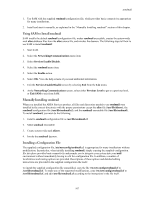HP Visualize J210XC IRIX to HP-UX Migration Guide - Page 114
Stopping and Starting the sendmail Daemon, The Mail Queue, The System Log
 |
View all HP Visualize J210XC manuals
Add to My Manuals
Save this manual to your list of manuals |
Page 114 highlights
sendmail Stopping and Starting the sendmail Daemon If the sendmail configuration file or frozen configuration changes, you should kill and restart the sendmail daemon so that it re-reads the configuration file. The command, # /usr/lib/sendmail -bk run by superuser, kills a sendmail daemon started with -bd, whether or not it was started with the -q interval flag. It does not kill a sendmail daemon started only with -q interval. You must kill this type of daemon by finding its process id and killing it explicitly. NOTE: Do not kill sendmail with kill -9. This may cause sendmail to corrupt the alias database. Use kill15 instead. The sendmail frozen configuration file is /usr/lib/sendmail.fc. To freeze the configuration file, issue one of the following commands as superuser: # /usr/lib/sendmail -bz # /etc/freeze Then restart the sendmail daemon: # /usr/lib/sendmail -bd -q30m To use SAM to refreeze the configuration and kill and restart the sendmail daemon, do the following: 1. Start SAM. 2. Select the Networking/Communications menu item. 3. Select Services Enable/Disable. 4. Select the sendmail menu item. 5. Select the Restart action. 6. Fill in the form according to its instructions or answer the prompt in the window. View the help screens for information about filling in the form. 7. Exit the Services Enable/Disable screen to a previous level by selecting Exit from the List menu. Then, to exit the Networking/Communications screen, select either Previous Level to exit to a previous level or Exit SAM to exit from SAM. 8. Select apply to enter additional names of systems to be configured (use apply as a shortcut to remain in the add screen). Then, press OK when you are done with the screen. The Mail Queue The HP-UX mail queue directory is /usr/spool/mqueue. The System Log sendmail logs its mail messages through the syslogd logging facility. The syslogd configuration on diskless clients should forward all logging that results from sending mail to the cluster root server. The 109