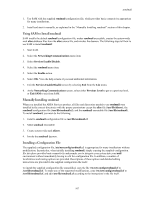HP Visualize J210XC IRIX to HP-UX Migration Guide - Page 109
sendmail Under HP-UX
 |
View all HP Visualize J210XC manuals
Add to My Manuals
Save this manual to your list of manuals |
Page 109 highlights
sendmail At this stage it is necessary to kill the existing sendmail daemon and restart the daemon. 5. Stop the current sendmail daemon: /etc/init.d/mail stop 6. Start a new sendmail daemon: /etc/init.d/mail start 7. Run the original mail queue: /usr/lib/sendmail -oQ/var/spool/omqueue -q where -oQ gives the new directory, and the -q flag causes sendmail to run every job in the queue once and return. 8. When the original queue is finally empty, the directory can be removed with the rmdir command. sendmail Under HP-UX When you install sendmail, the installation script creates and modifies files that are needed for sendmail operation on the system. The sendmail configuration file supplied with HP-UX 10.20 will work without modifications for most installations. Therefore, the only steps you must complete are: 1. Set up sendmail servers to run with NFS. 2. Configure and start sendmail clients. 3. Verify that sendmail is running properly. Installing sendmail on a Standalone System When sendmail is installed, it is automatically configured to send and receive mail for users on the local system only. The standalone system processes all outbound mail and establishes connections to the message destination host or to Mail Exchanger (MX) hosts. The sendmail daemon is then started when you reboot the system, so you do not need to make any changes to any system files. Installing sendmail on a Mail Server To set the system up as an NFS server and allow the sendmail clients to read and write to the /var/mail directory, perform the following steps: 1. Make sure all mail users have accounts on the mail server and that their user ids and group ids on the mail server are the same as on the client machines. (This step is not necessary if you are using NIS and your mail server is in the same NIS domain as the clients.) 2. In the /etc/rc.config.d/nfsconf file, use a text editor to set the NFS_SERVER variable to 1. 3. Use a text editor to add the following line to the /etc/exports file: /var/mail -access=client,client... where each mail client is listed in the access list. If the /etc/exports file does not exist, you will have to create it. 104