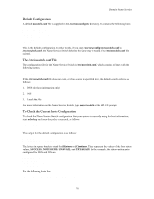HP Visualize J210XC IRIX to HP-UX Migration Guide - Page 80
Configuring a Caching-Only Name Server, Configuring the Resolver to Query a Remote Name Server
 |
View all HP Visualize J210XC manuals
Add to My Manuals
Save this manual to your list of manuals |
Page 80 highlights
Domain Name Service 6. Modify /etc/namesvrs, and set the NAMED variable to 1: NAMED=1 7. Create /etc/resolv.conf to include yourself as a name server. 8. Start named manually: # /sbin/init.d/named start Modifications are made only on the primary server. Secondary servers perform a zone transfer as soon as they discover the serial number has been incremented. This action depends on the configuration of the refresh timers in the SOA records. To initiate an immediate zone transfer on a secondary server, restart the server with the sig_named command. Configuring a Caching-Only Name Server The boot file of a caching-only name server has no primary or secondary lines, except the primary line for the 0.0.127.in-addr.arpa domain (the loopback interface). Hosts running Berkeley networking use 127.0.0.1 as the address of the loopback interface. Since the network number 127.0.0 is not assigned to any one site but is used by all hosts running Berkeley networking, each name server must be authoritative for network 127.0.0. Follow these steps to create a caching-only server: 1. Copy the files /etc/named.data/db.127.0.0 and /etc/named.data/db.cache from the primary server to the caching-only server. 2. If you ran hosts_to_named to create the primary master server, hosts_to_named created a file called boot.cacheonly in the directory from which it was run. Copy this file to the caching-only server, and rename it /etc/named.boot. If you created the primary master server manually, without running hosts_to_named, create a boot file for the caching-only server called /etc/named.boot. It should look like the following example: ; ; type domain source file ; directory /etc/named.data ;running directory for named primary 0.0.127.IN-ADDR.ARPA db.127.0.0 cache db.cache Configuring the Resolver to Query a Remote Name Server Follow these steps if you want your host to query a name server on a remote host: 1. Create a file on your host called /etc/resolv.conf. The /etc/resolv.conf file has three configuration options: • domain: Followed by the default domain name. The domain entry is needed only when the local system's host name (as returned by the hostname command) is not a domain name, and the search option is not configured. • search: Followed by up to six domains separated by spaces or tabs. The first domain in the search list must be the local domain. The resolver will append these domains, one at a time, to a host name that does not end in a dot, when it constructs queries to send to a name server. The domain and search keywords are mutually exclusive. If you do not specify the search option, the default search list will contain only the local domain. 75