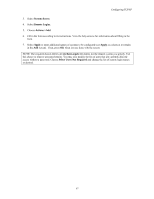HP Visualize J210XC IRIX to HP-UX Migration Guide - Page 76
Configuring the Secondary BIND Server
 |
View all HP Visualize J210XC manuals
Add to My Manuals
Save this manual to your list of manuals |
Page 76 highlights
Domain Name Service ; ; formerly NS.ISC.ORG ; . 3600000 F.ROOT-SERVERS.NET. 3600000 ; ; formerly NS.NIC.DDN.MIL ; . 3600000 G.ROOT-SERVERS.NET. 3600000 ; ; formerly AOS.ARL.ARMY.MIL ; . 3600000 H.ROOT-SERVERS.NET. 3600000 ; ; formerly NIC.NORDU.NET ; . 3600000 I.ROOT-SERVERS.NET. 3600000 ; End of File NS F.ROOT-SERVERS.NET. A 39.13.229.241 NS G.ROOT-SERVERS.NET. A 192.112.36.4 NS H.ROOT-SERVERS.NET. A 128.63.2.53 NS I.ROOT-SERVERS.NET. A 192.36.148.17 9. Turn on the named daemon using the chkconfig named on command and reboot the system. Configuring the Secondary BIND Server Use this procedure to configure a secondary server: 1. Login as root. 2. Move to the named example directory: cd /var/named/Examples Copy the template files, named.boot.slave root.cache localhost.rev, to the /var/named directory. Move named.boot.slave to named.boot. 3. Modify named.boot to look something like the following: more named.boot ; Boot file for orange.fruit.com, secondary for fruit.com ; DIRECTORY /VAR/NAMED ; TYPE DOMAIN SOURCE HOST/FILE BACKUP FILE CACHE . ROOT.CACHE SECONDARY FRUIT.COM 128.70.10.1 FRUITHOSTS.BAK 4. Use the same localhost.rev file you installed on your primary server. 5. Use the same root.cache file you installed on your primary server. 71