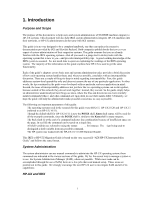Table of Contents
i
1. INTRODUCTION
....................................................................................................................................
1
P
URPOSE AND
S
COPE
...................................................................................................................................
1
S
YSTEM
A
DMINISTRATION
..........................................................................................................................
1
HP-UX
AND
IRIX
.......................................................................................................................................
1
2. SYSTEM STARTUP AND SHUTDOWN
..............................................................................................
3
IRIX
............................................................................................................................................................
3
Normal Boot
...........................................................................................................................................
3
Single-user Boot
.....................................................................................................................................
3
System Shutdown
....................................................................................................................................
4
HP-UX
........................................................................................................................................................
4
Normal Boot
...........................................................................................................................................
4
Single-user Boot
.....................................................................................................................................
5
Startup
....................................................................................................................................................
6
Run Levels and /sbin/rc
..........................................................................................................................
8
System Shutdown
....................................................................................................................................
8
S
UMMARY
...................................................................................................................................................
9
3. USER LOGIN
.........................................................................................................................................
10
IRIX
..........................................................................................................................................................
10
Login
.....................................................................................................................................................
10
User Attributes
.....................................................................................................................................
10
Adding Users
........................................................................................................................................
10
Logout
...................................................................................................................................................
10
HP-UX
......................................................................................................................................................
10
User Attributes
.....................................................................................................................................
11
Logout
...................................................................................................................................................
11
S
UMMARY
.................................................................................................................................................
11
4. DEVICES
................................................................................................................................................
12
IRIX
..........................................................................................................................................................
12
Introduction
..........................................................................................................................................
12
Checking Devices
.................................................................................................................................
12
Device Files Directory
.........................................................................................................................
12
Adding
Devices
....................................................................................................................................
13
HP-UX
......................................................................................................................................................
13
Device Files Introduction
.....................................................................................................................
13
Device File Naming Conventions
.........................................................................................................
14
Major and Minor Numbers
...................................................................................................................
17
Creating Device Files
...........................................................................................................................
18
Modifying the Kernel in Order to Add a Device
...................................................................................
21
S
UMMARY
.................................................................................................................................................
22
5. DISKS AND FILE SYSTEMS
...............................................................................................................
24
D
IRECTORY
S
TRUCTURES
..........................................................................................................................
24
IRIX F
ILE
S
YSTEM
....................................................................................................................................
25
Logical Volume Manager
.....................................................................................................................
25
Journaled File Systems
.........................................................................................................................
26
IRIX Disk Logical Volume Creation
.....................................................................................................
26
IRIX Logical Volume Increase
.............................................................................................................
26
HP-UX
......................................................................................................................................................
26
Logical Volume Manager
.....................................................................................................................
26
File Systems
..........................................................................................................................................
29
D
ISKS AND
F
ILE
S
YSTEMS
: IRIX
VS
. HP-UX
............................................................................................
31